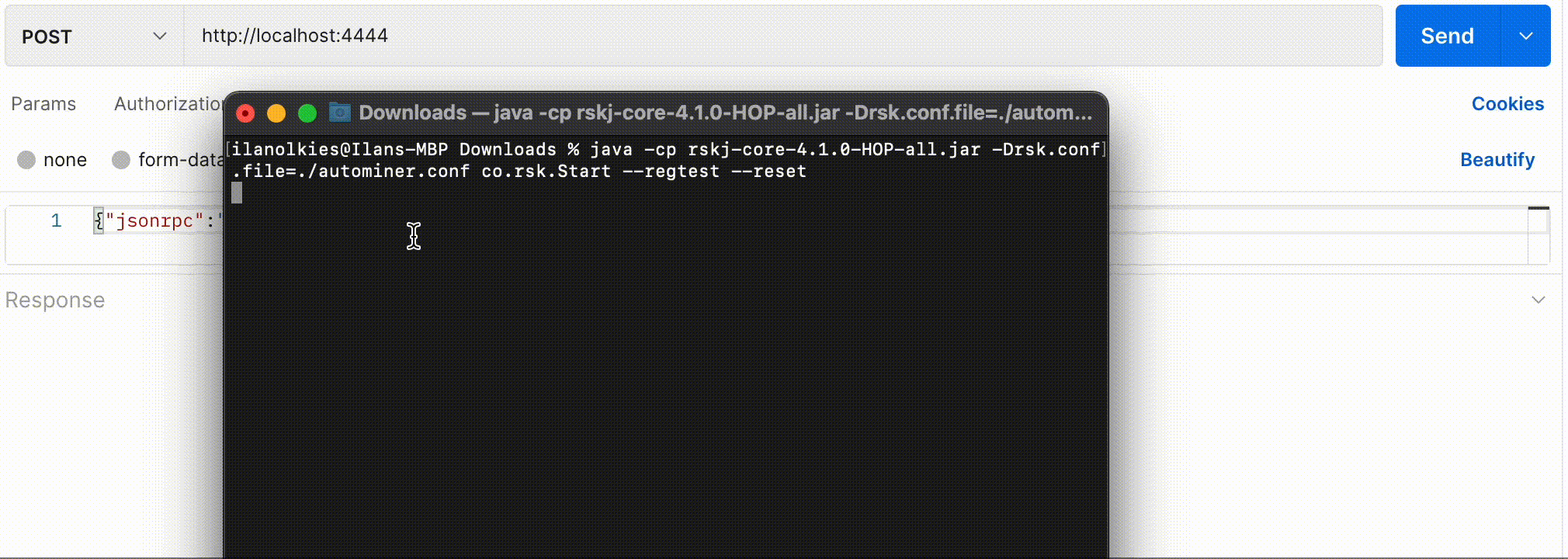Run with autominer (Ganache-like) | Roostock (RSK)
Ganache local network runs like what RSK calls autominer mode, it:
- Creates blocks when new transactions are sent to the node
- Will not create blocks if no transactions are sent
- Allows to mine blocks manually via RPC
- (optionally) Delete the database on restart
To configure the node, we are going to:
- Run it in
--regtestmode - Use a custom config to activate the autominer
The configuration we need to use is:
miner.client.autoMine = trueCreate a autominer.conf file in the root of the repo (or other dir., remember to use the correct path afterwards)
This option can be activated when using the node in different modes
Setup Autominer on IntelliJ
On top of the default configuration (Java version and main class), we will need to add
- Program arguments:
--regtestand optionally--resetfor database reset on restart - VM options:
-Drsk.conf.file=./autominer.conf(or the path you chose)
It should look like this:
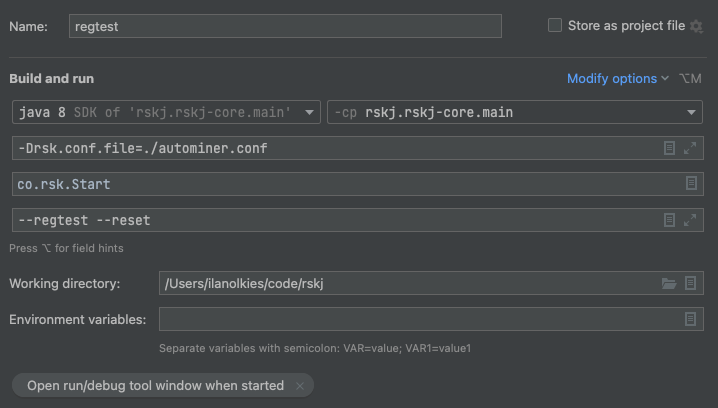
Setup Autominer on CLI
To setup autominer on CLI, use the command below;
Use this if you are running with JAR.
java -cp rskj-core-4.1.0-HOP-all.jar -Drsk.conf.file=./autominer.conf co.rsk.Start --regtest --resetResult
Now you have an RSK node running locally! It will create blocks only for new transactions, or arbitrarily by using the evm_mine RPC call.
See gif image below for example on how to do this;