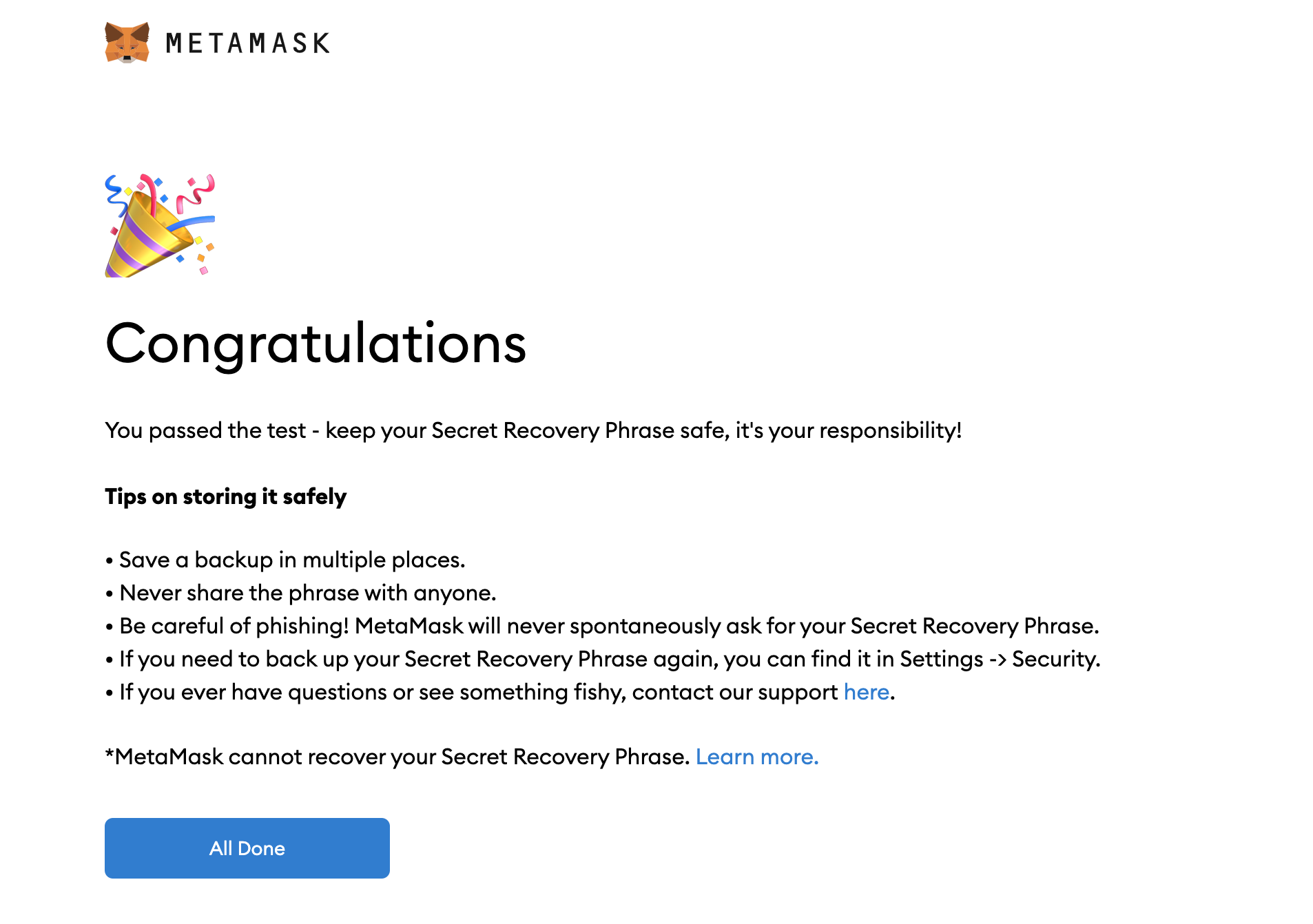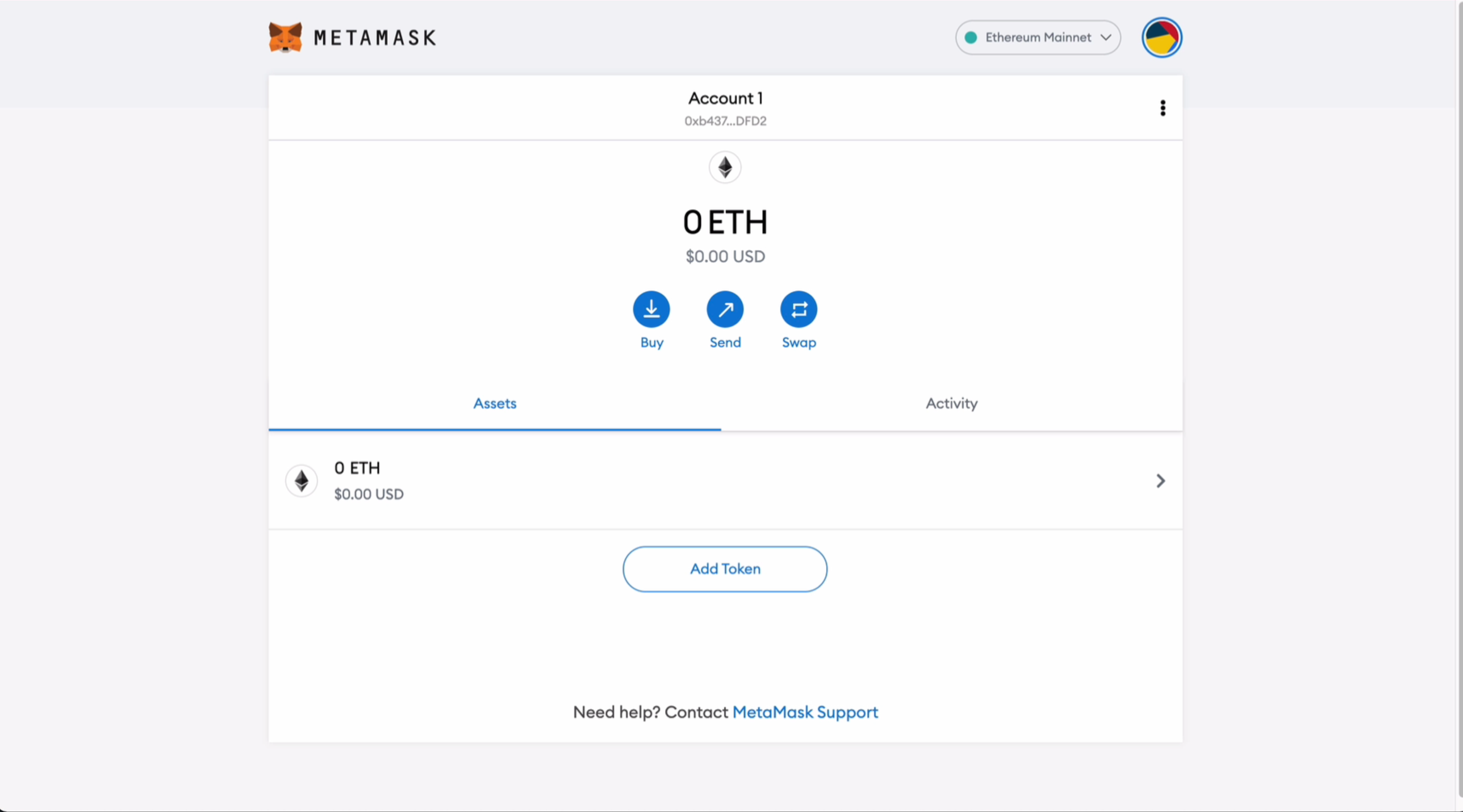Install Metamask
MetaMask is the most popular browser extension with web3 provider capabilities. It enables users to buy, store, send and swap tokens.
Metamask also equips you with a key vault, secure login, token wallet, and token exchange—everything you need to manage your digital assets.
Open up Chrome browser, and install the extension from the Chrome store.
This short video demonstrates how to download and install MetaMask on your browser, and also how to create a wallet to store your crypto assets.
Steps
1- Visit https://metamask.io
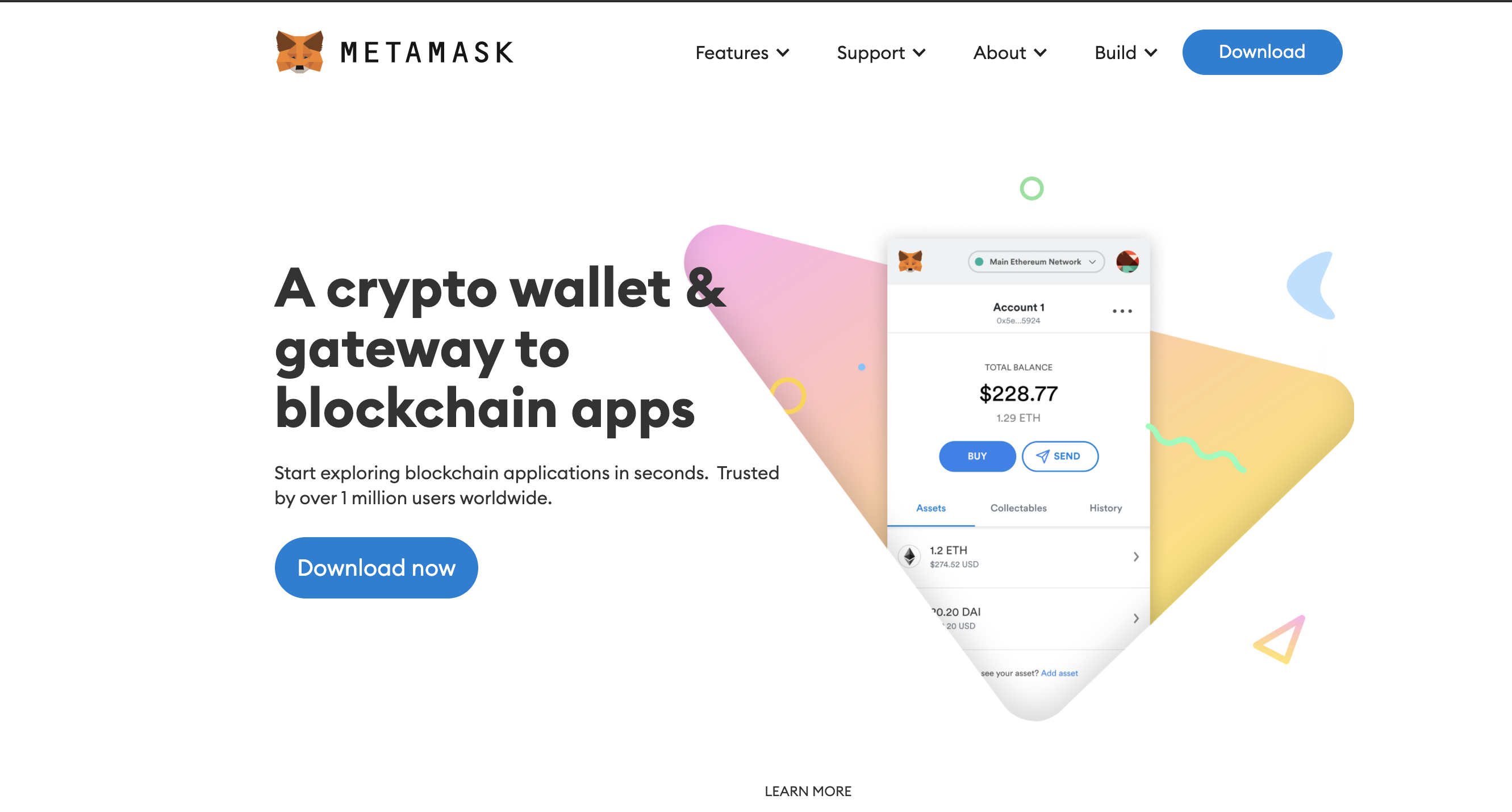
2- Click on Download now
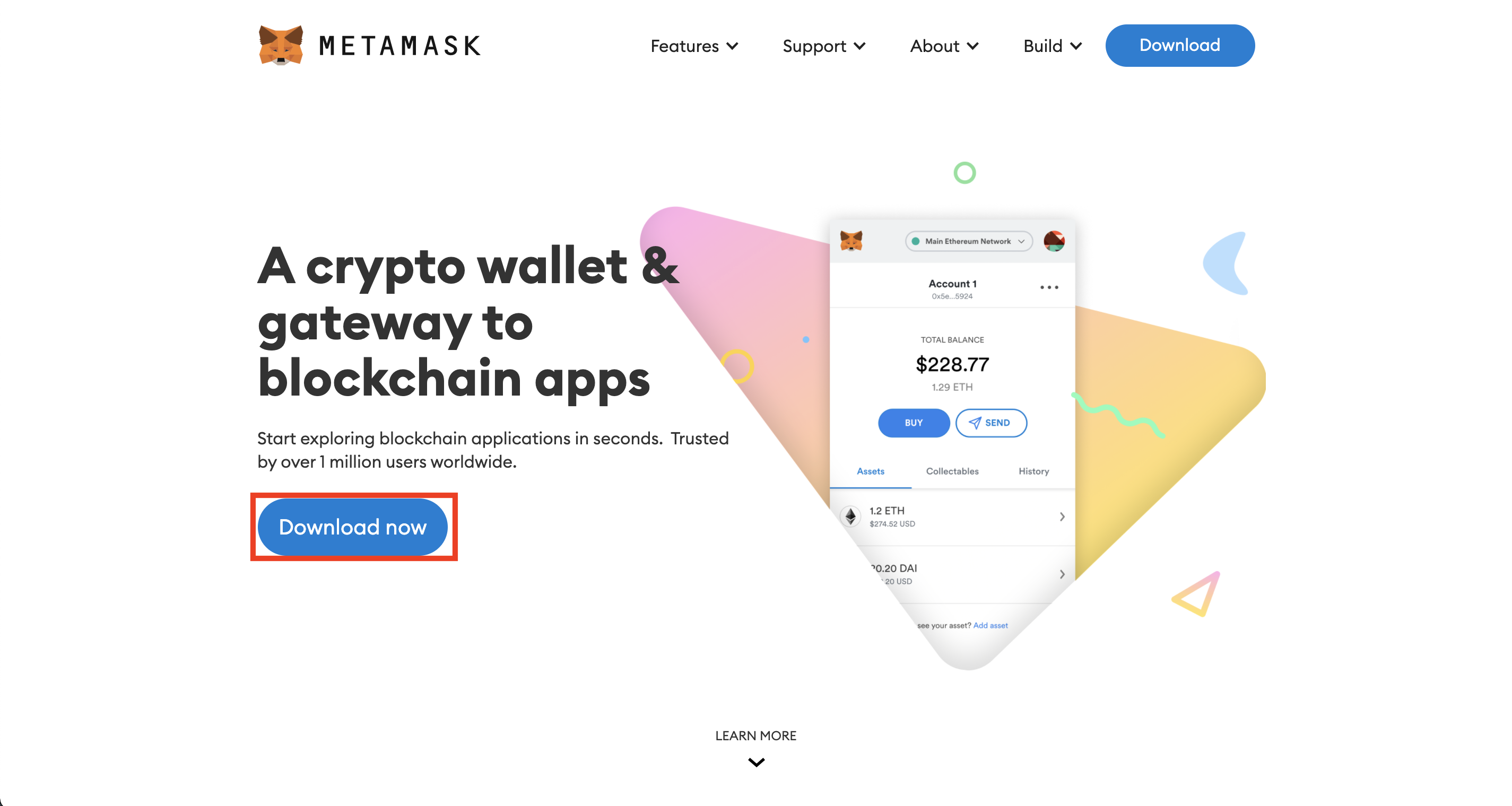
3- Click on install Metamask for Chrome
Note: You can install MetaMask on any browser of your choice
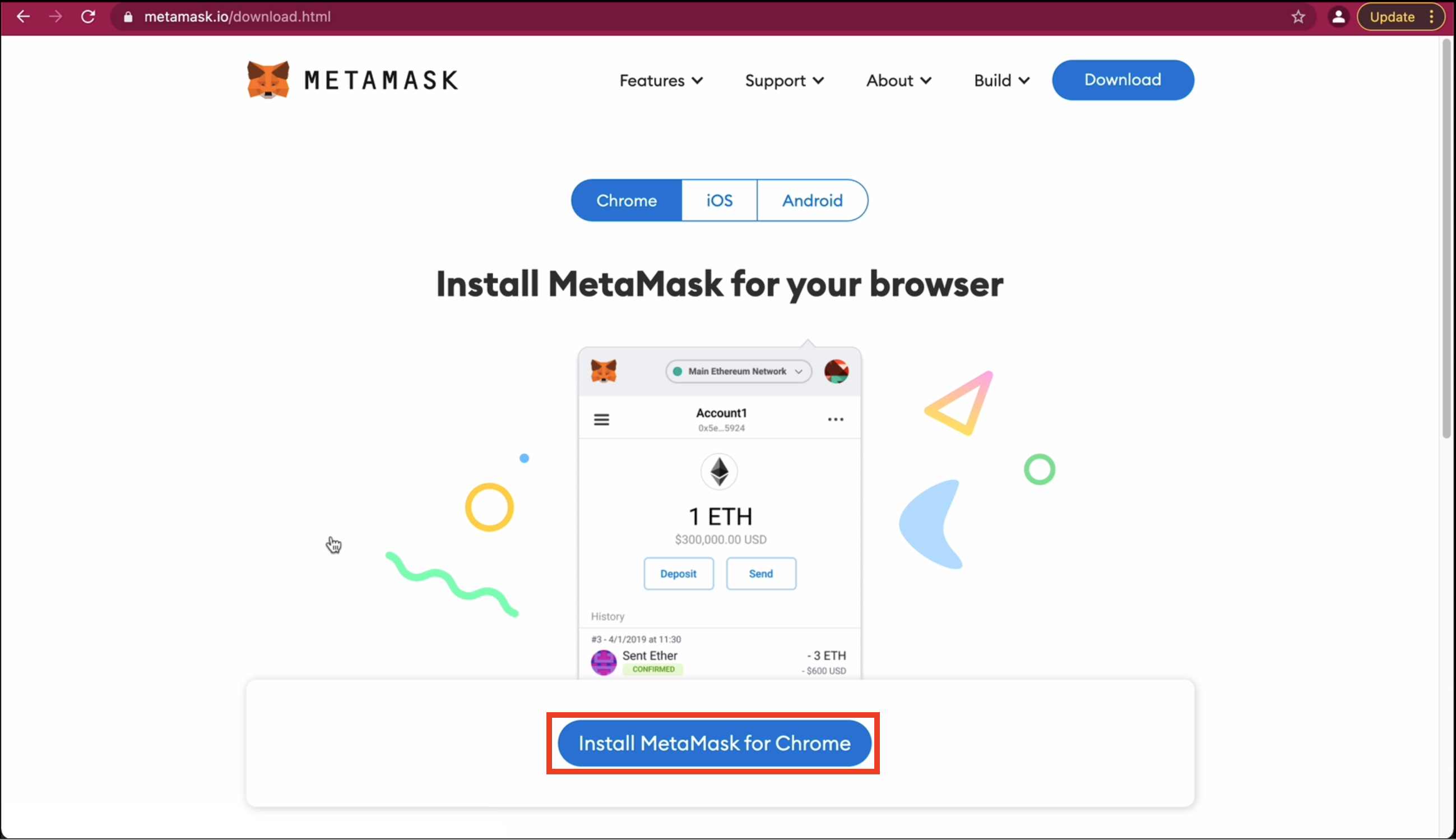
4- Click on the Add to Chrome button
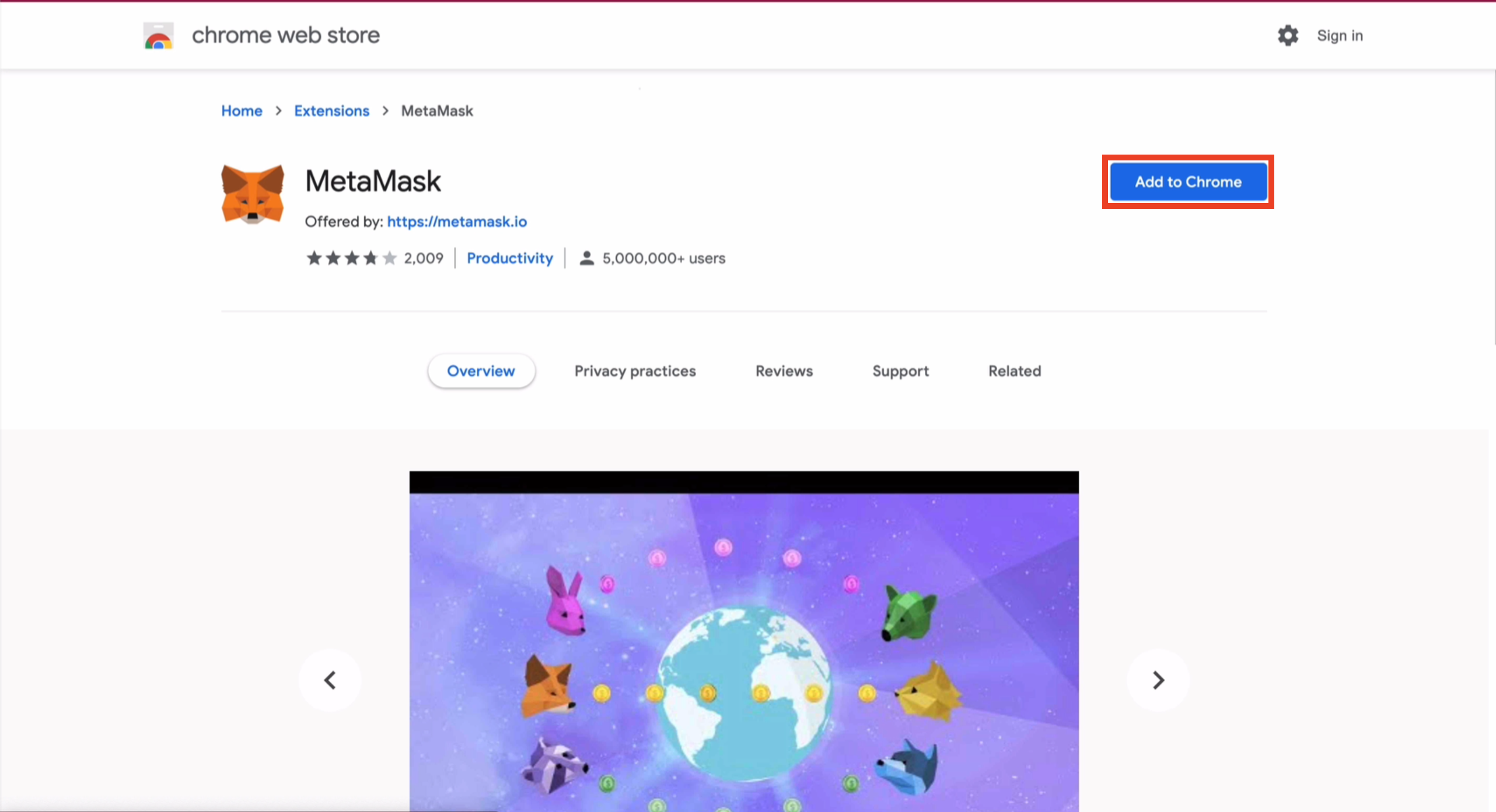
5- Add Metamask Extension
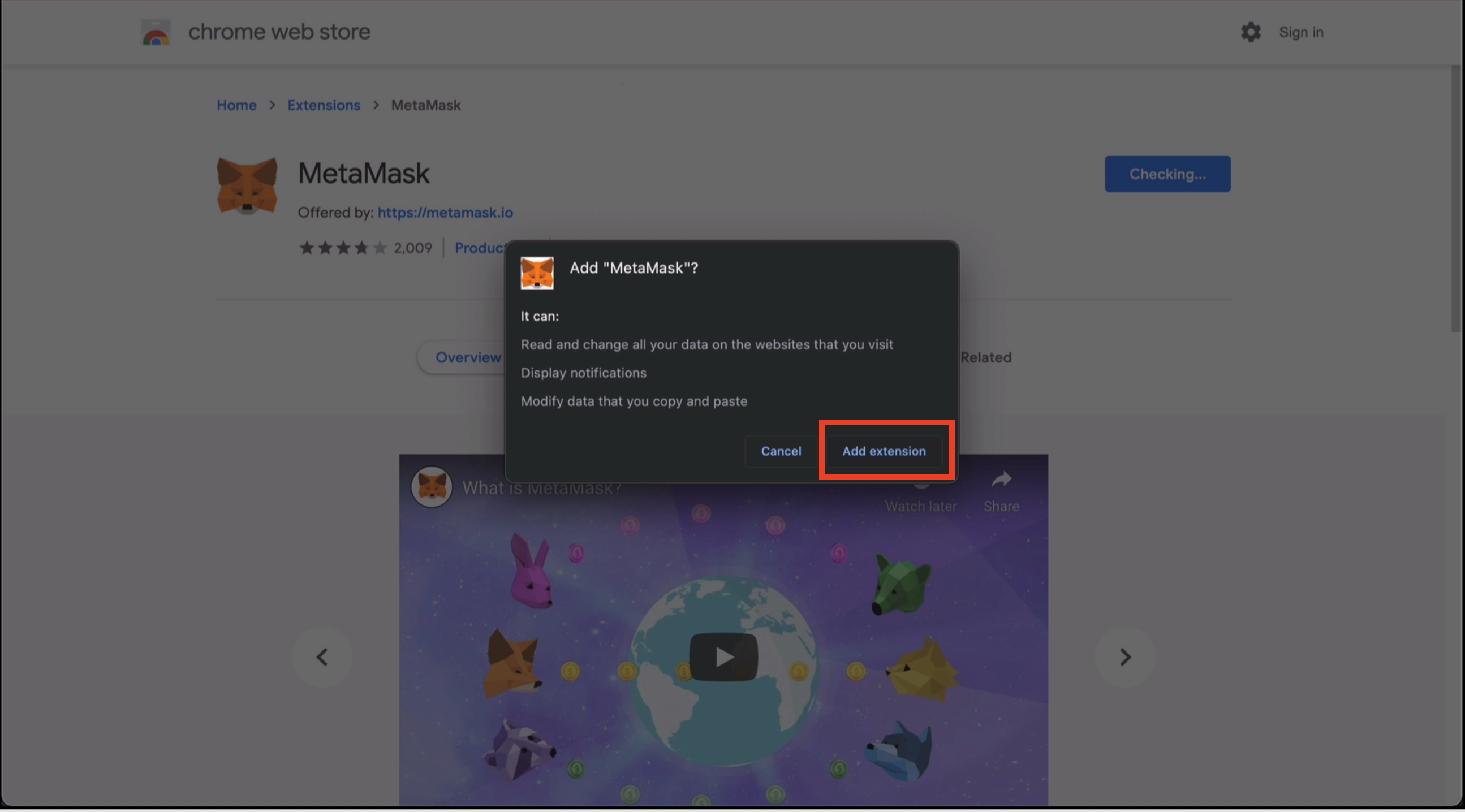
6- View Metamask in the extension tab
![]()
7- Click Get Started Button
8- Click on Create a Wallet
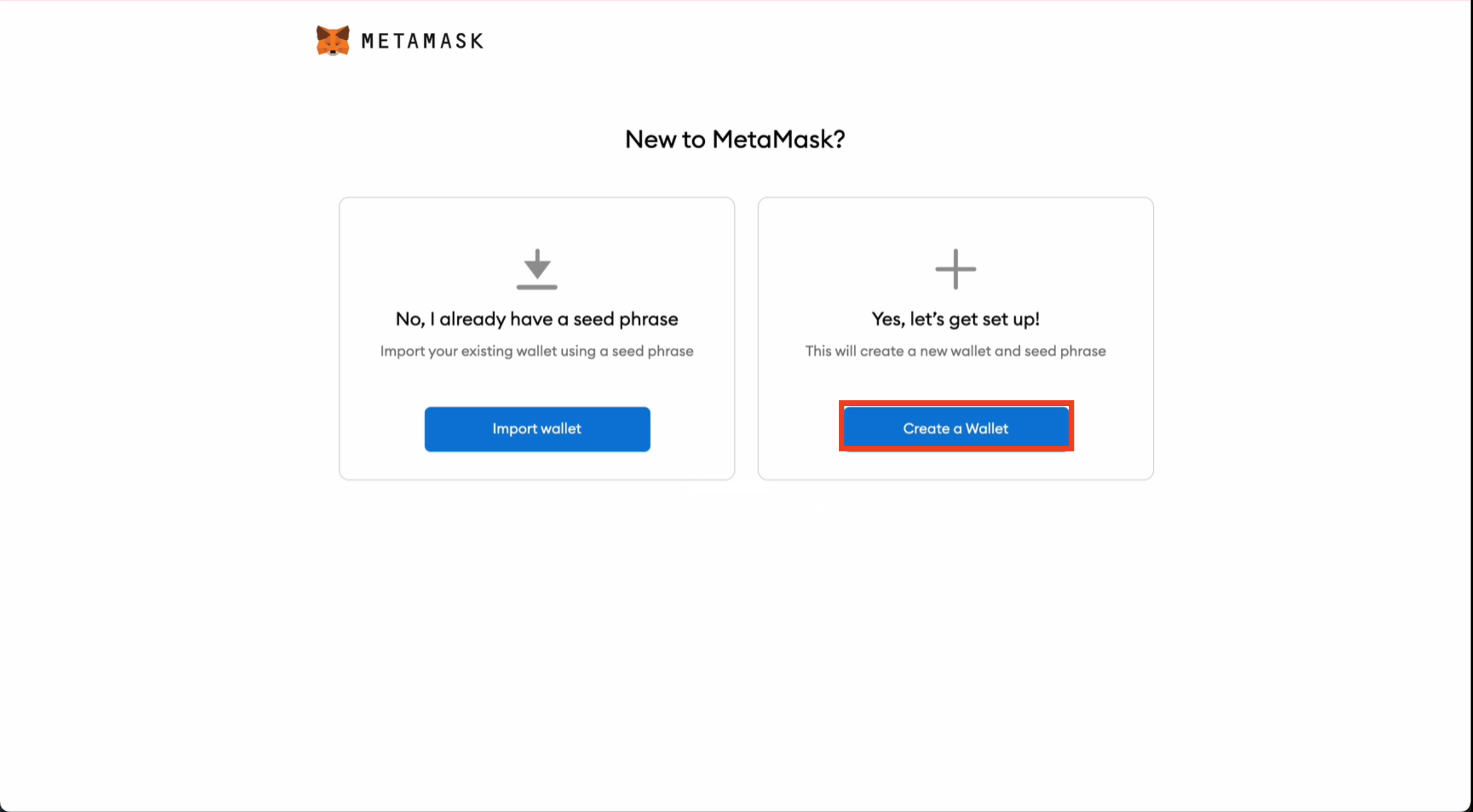
9- Click on Create a Password
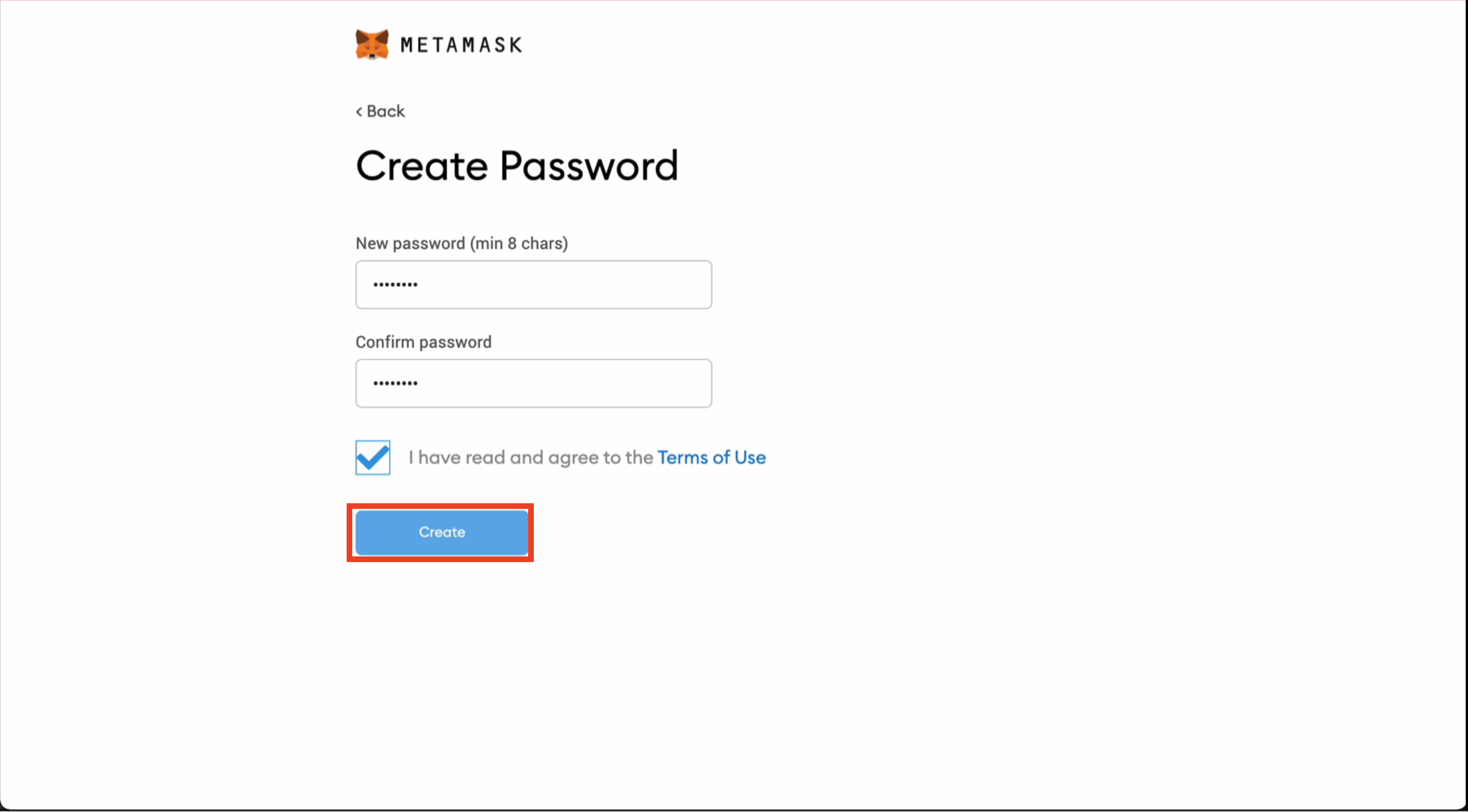
10- Reveal or Download and store backup seed phrase
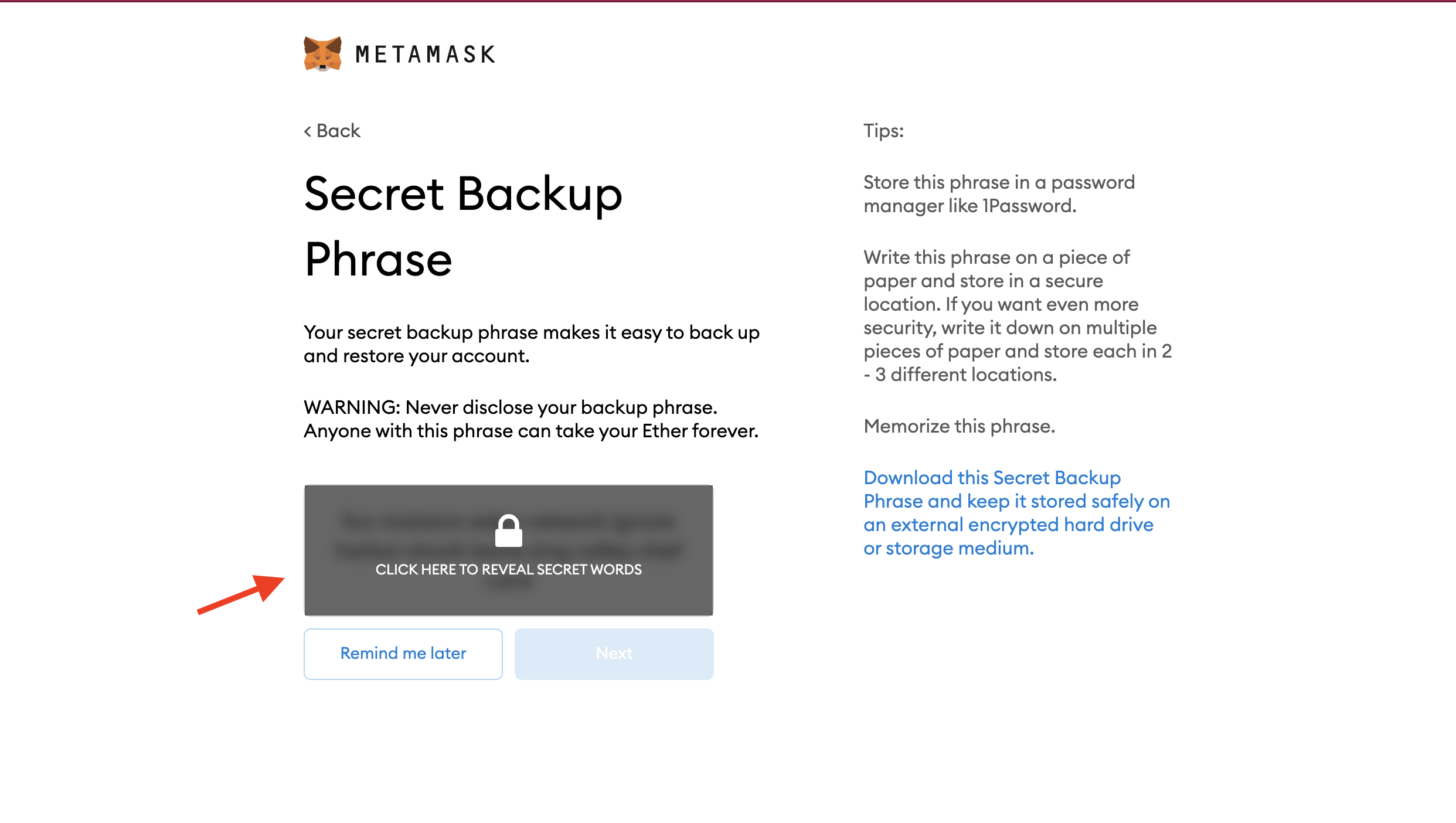
11- View backup phrase
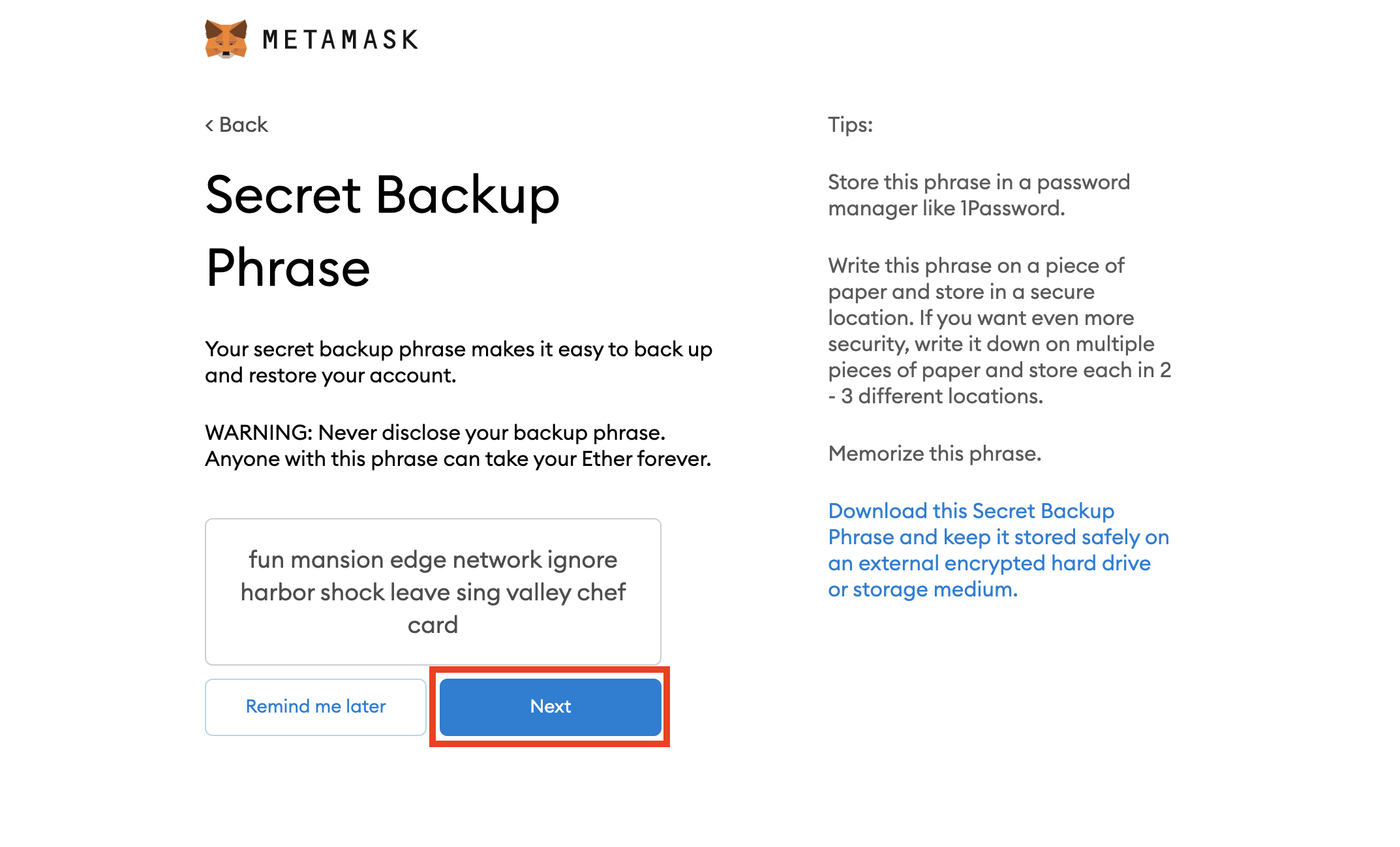
12- Confirm backup seed phrase by clicking the words in the order it was shown previously and click Next
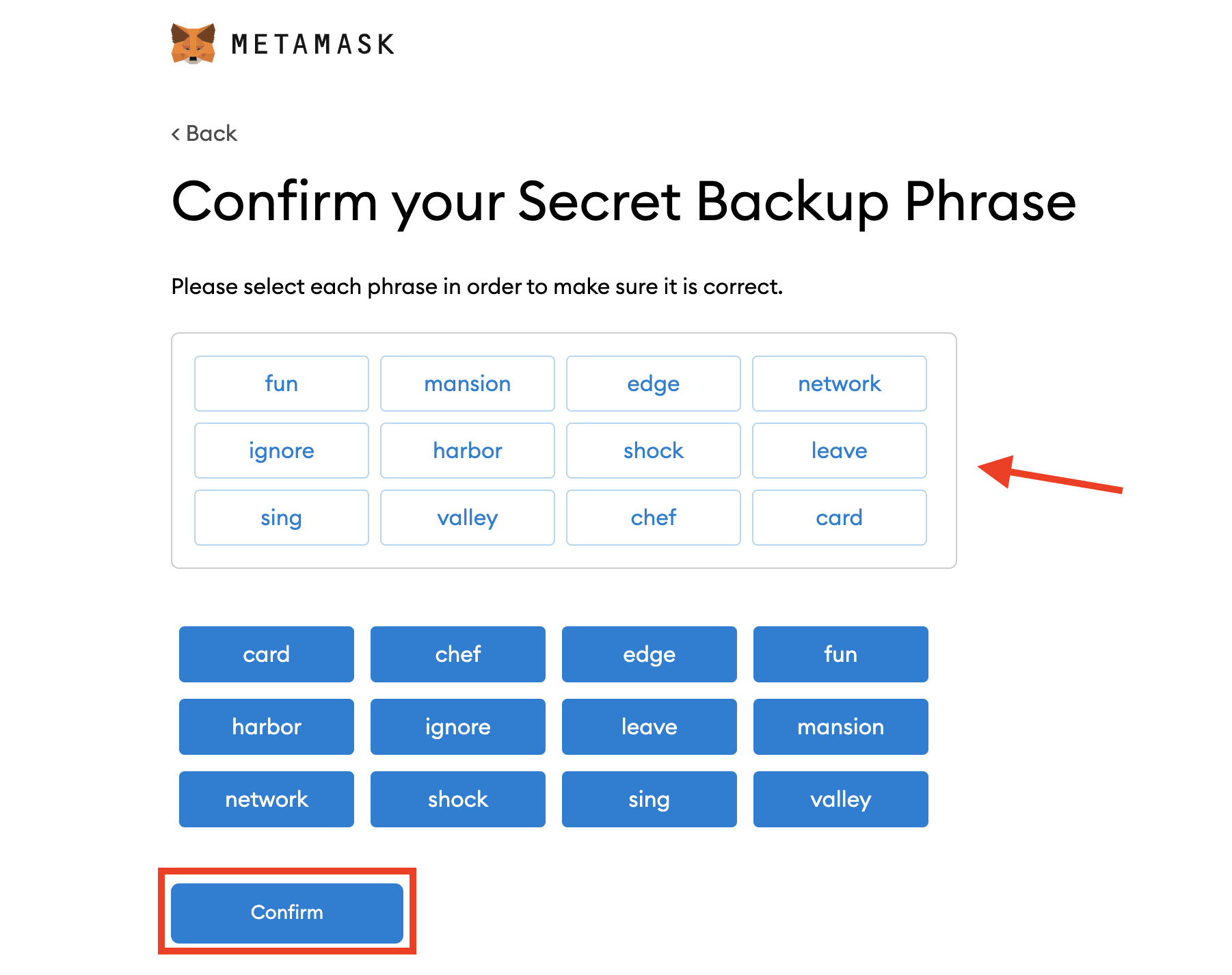
13- Agree to terms and conditions.
Congratulations, you have successfully setup MetaMask and created your first wallet!