Sending and Receiving Tokens
There are three ways to send a token:
- Sending token using wallet homepage
- Sending tokens to a saved contact
- Sending tokens by scanning a barcode
Sending token using wallet homepage
To send tokens using the wallet homepage, choose the asset you would like to send and click on the arrow facing upwards.
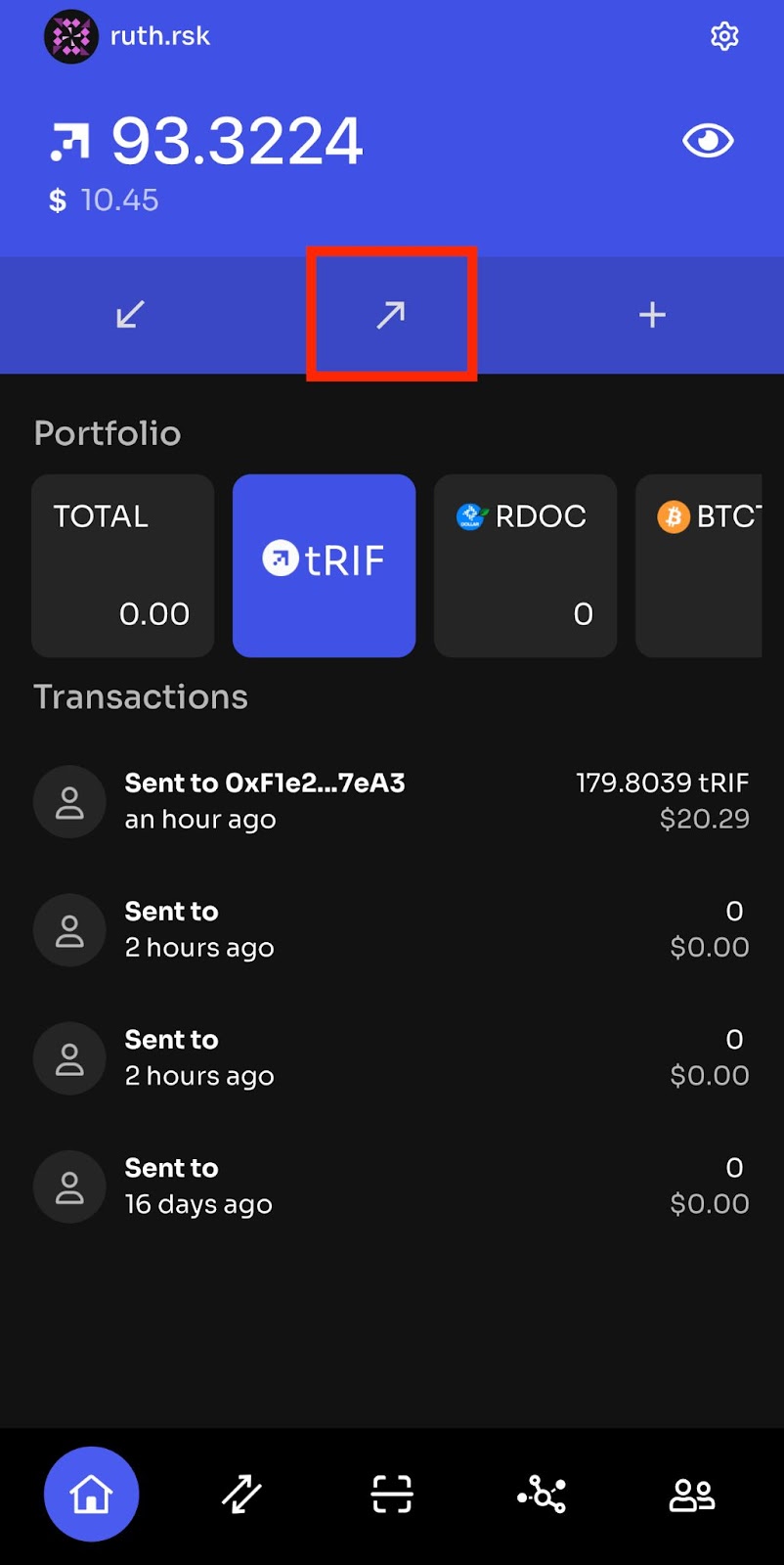
Enter send details
Enter the wallet address, amount and choose the asset you would like to spend for transaction fees. Once confirmed, click on Send button.
See section on Fees for the explanation of fees.

View transaction summary
Confirm send address, amount and total. Then click Confirm button
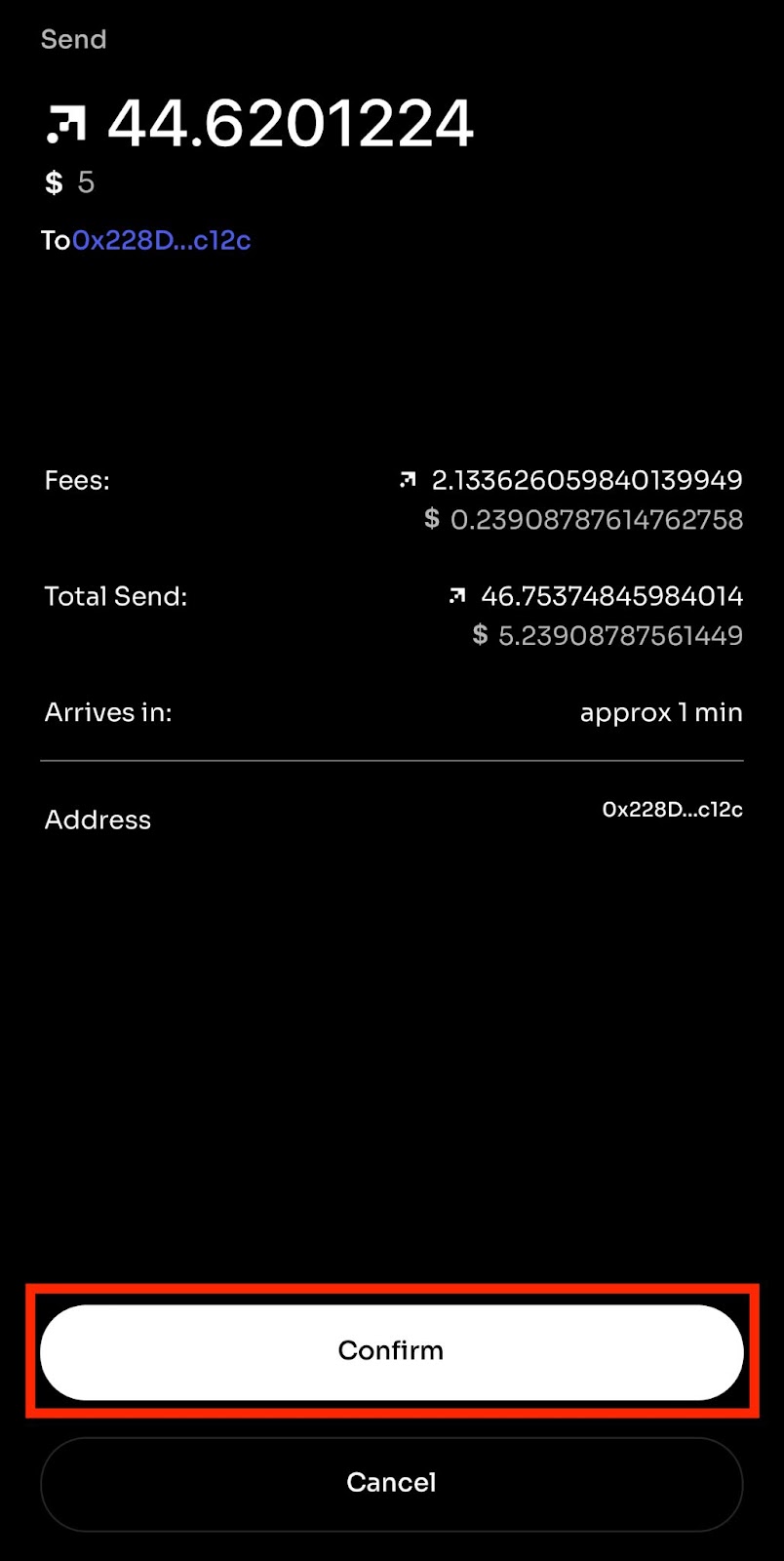

Congratulations, we successfully sent a total of 44.62 tRIF.
Sending tokens to a saved contact
To send tokens to a saved contact.
Go to contacts page by clicking on the icon by the right
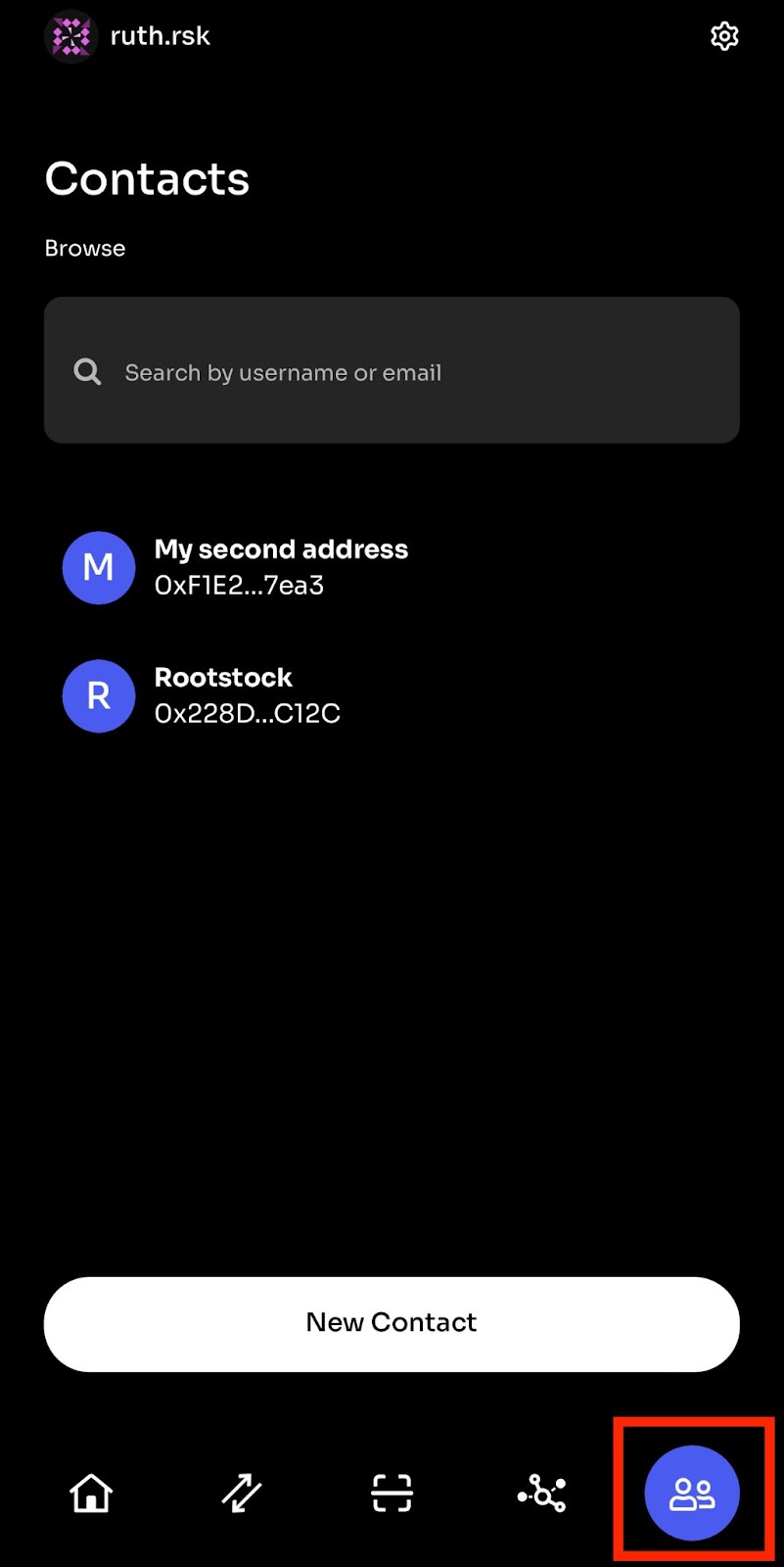
Choose the contact you want to send funds to Then, click on arrow facing upwards 🔼
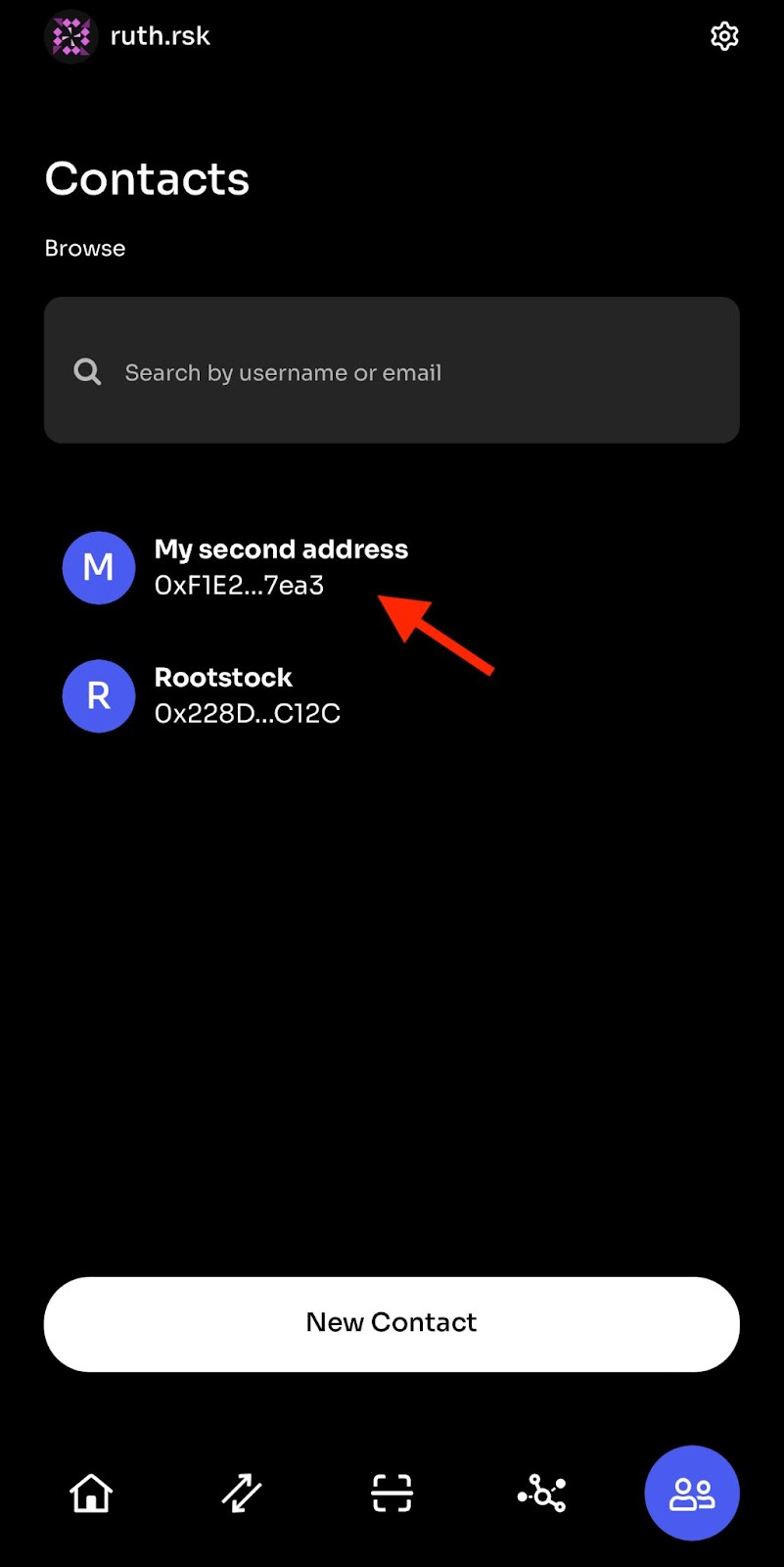

Enter send details
Enter an amount, select the asset you would like to send to contact, by clicking on the dropdown change tx asset.
Note: You can also choose the asset you would like to use to pay for transaction fees. You can pay for gas fees using native tokens on Rootstock like the RIF, RDOC, not that gas fees cannot be paid for in RBTC. This is a native feature of RIF Relay.
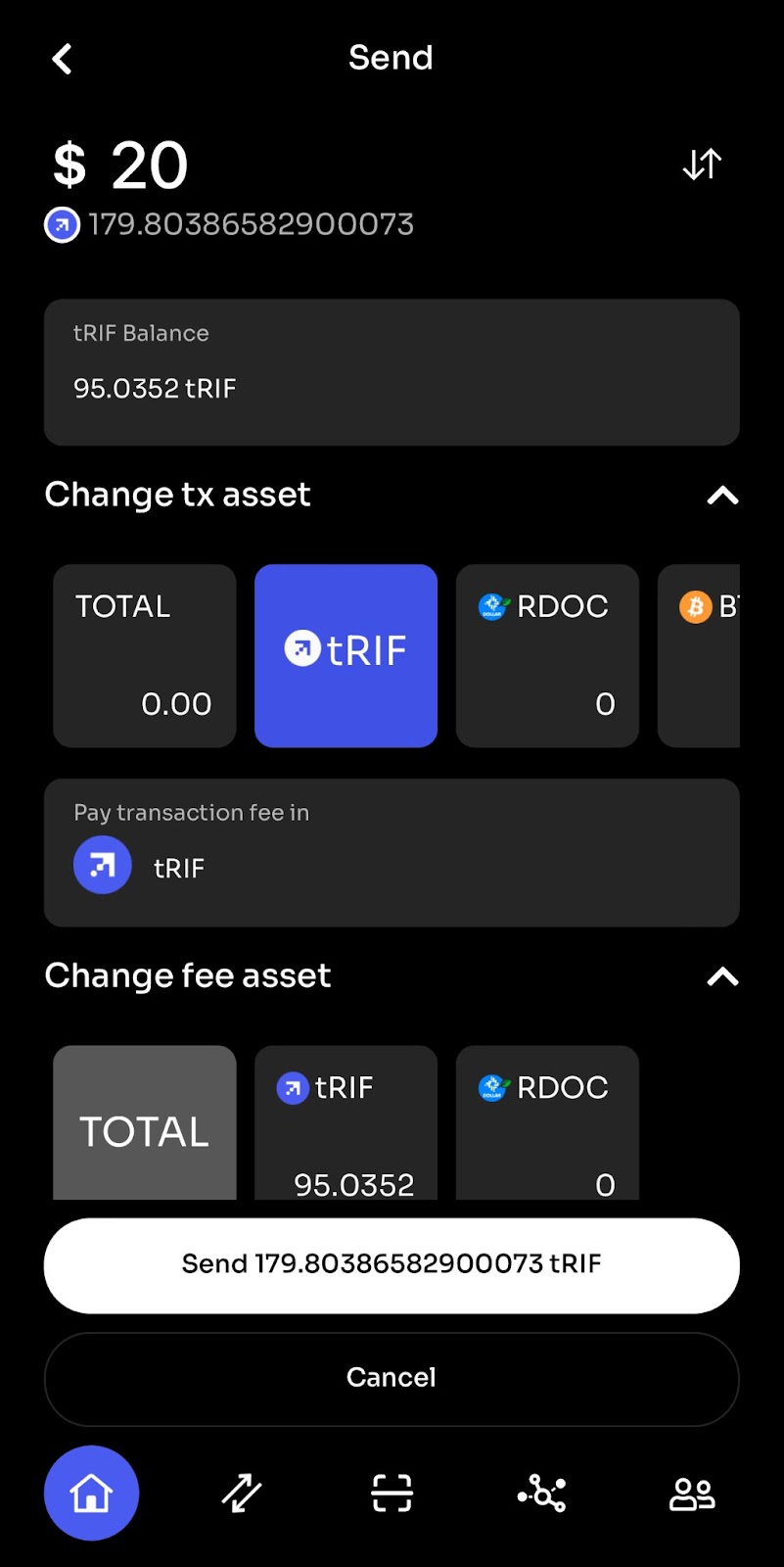
Click the send button
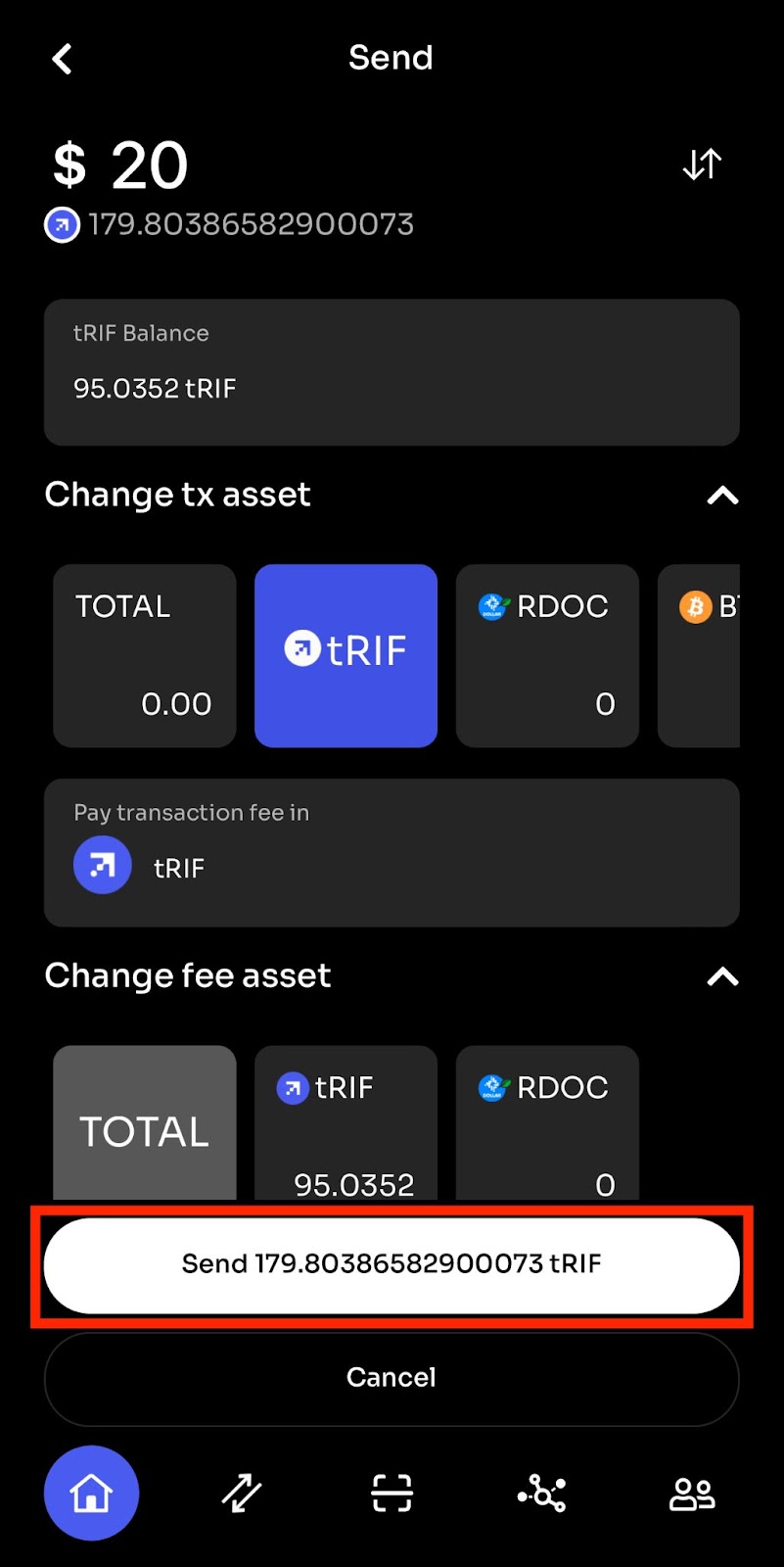
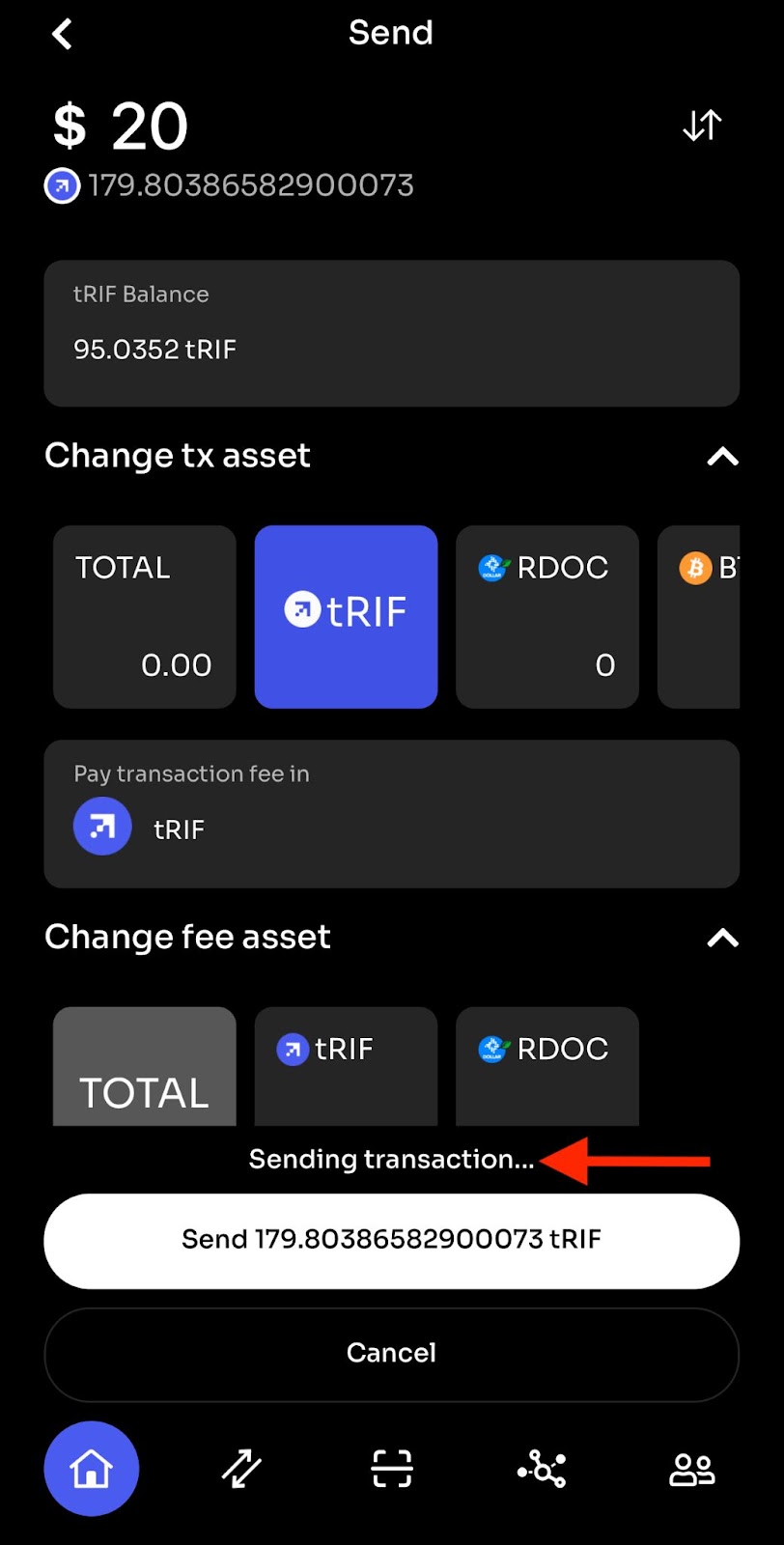
View transaction details and click confirm
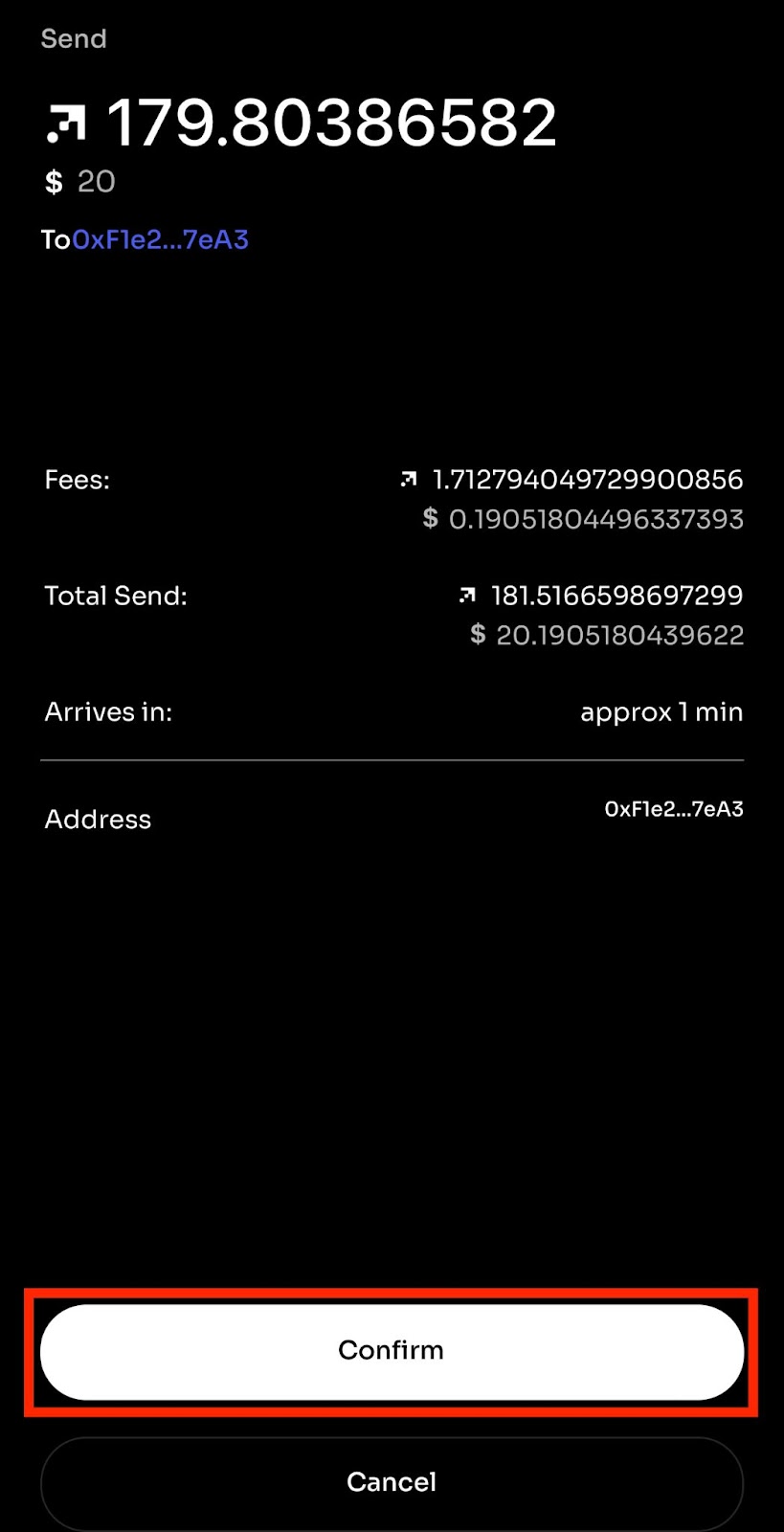

Congratulations, we have successfully sent a total 20 tRIF to my second address. Close the screen.
Sending tokens via a QR Code
To send a token via a QR code, click on the QR code icon on the wallet homepage. Scan the QR code of the address you would like to send funds to.
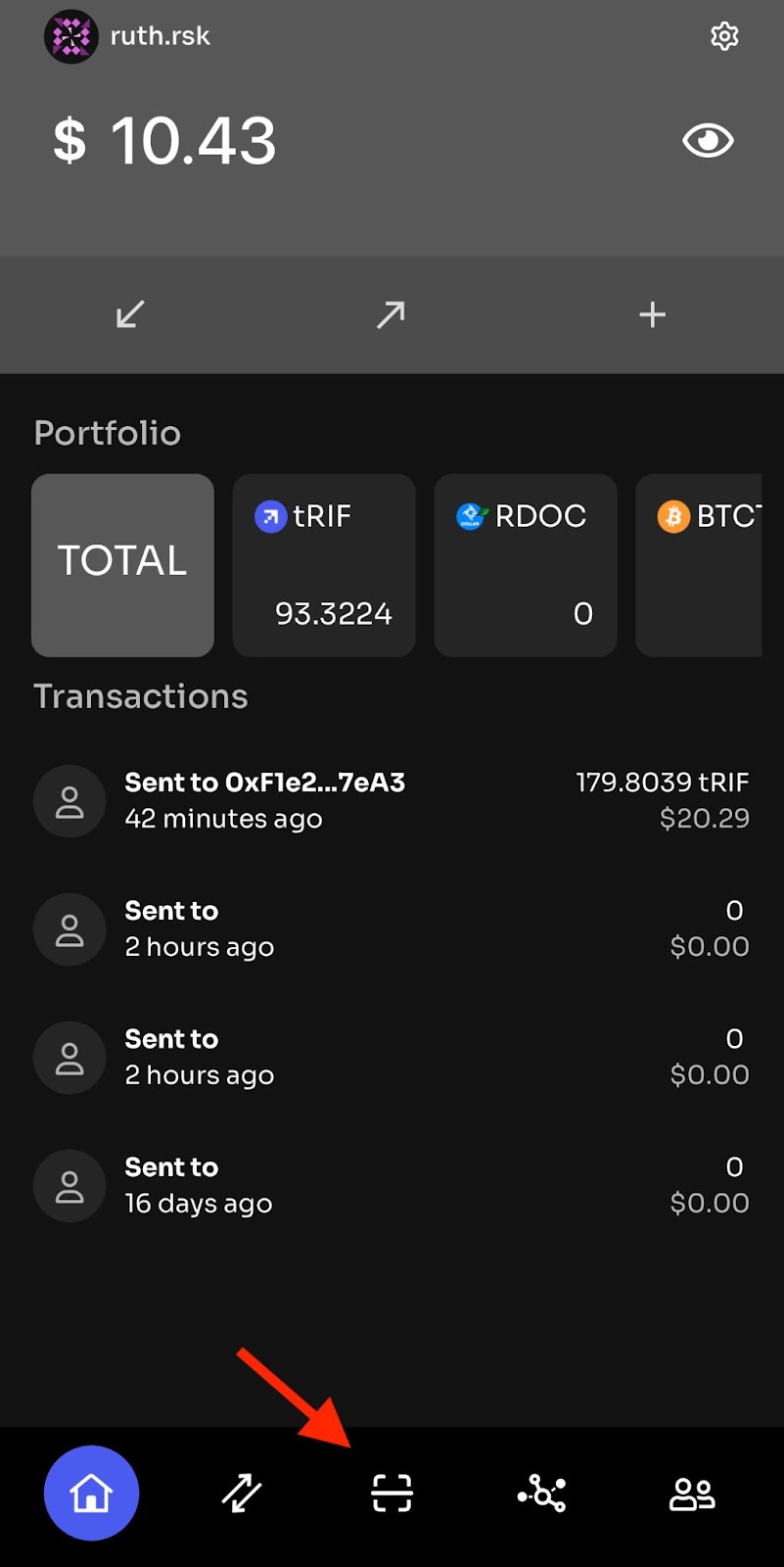
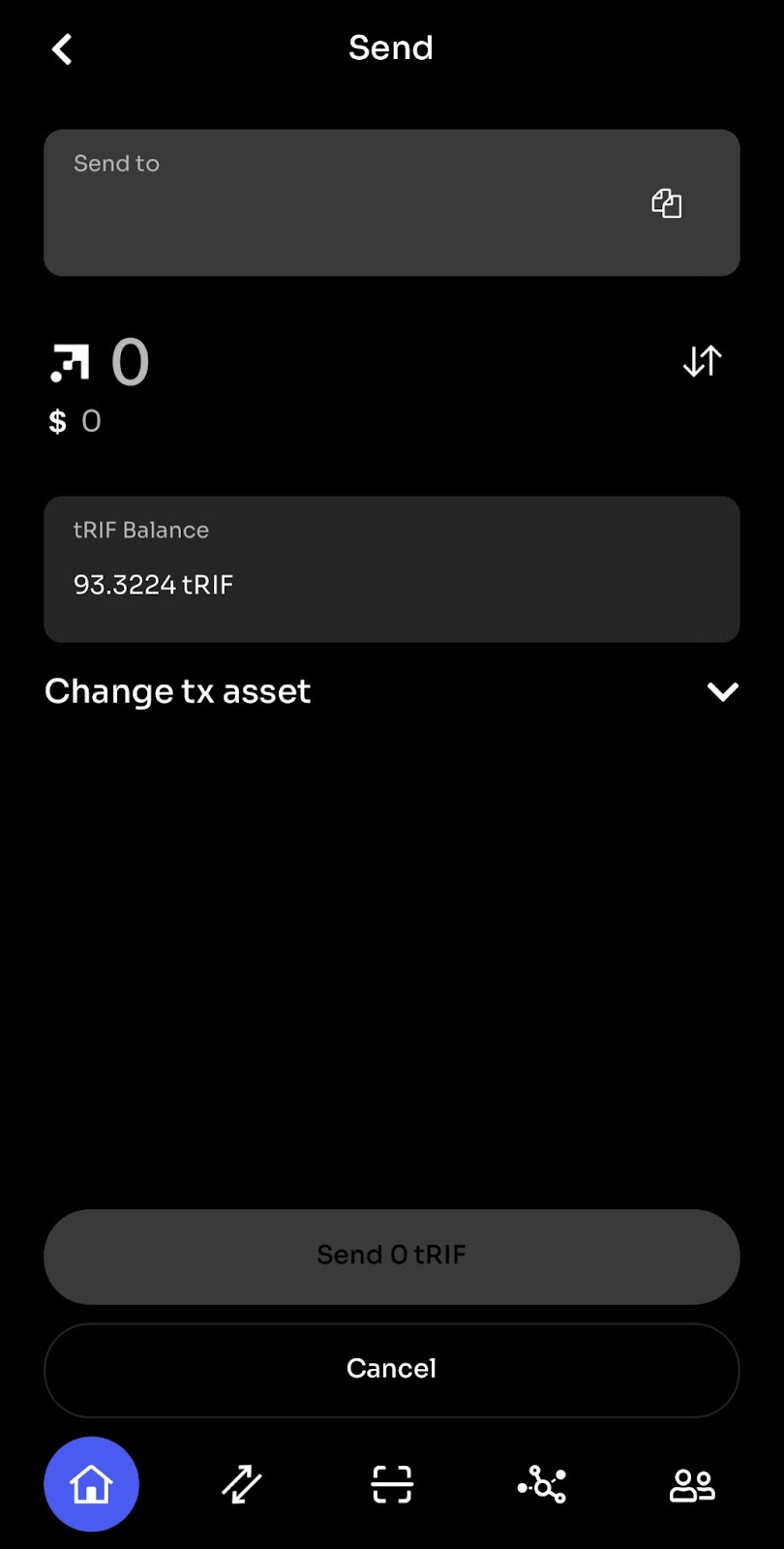
- Note that scanning the qr code of the account you want to send funds to automatically adds the send address, you can then enter the details and click the send button.
Receiving a Token
You can deposit and withdraw tokens to/from the RIF Wallet. See the section on funding your wallet.
There are two ways to receive tokens to your wallet address;
- Scan a QR Code
- Using your username or wallet address
You can choose any of the above options to receive your funds. Please follow the instructions below carefully to avoid sending to the wrong asset.
Scan a QR Code
Step 1: Choose the token you want to receive, in this case tRIF token.
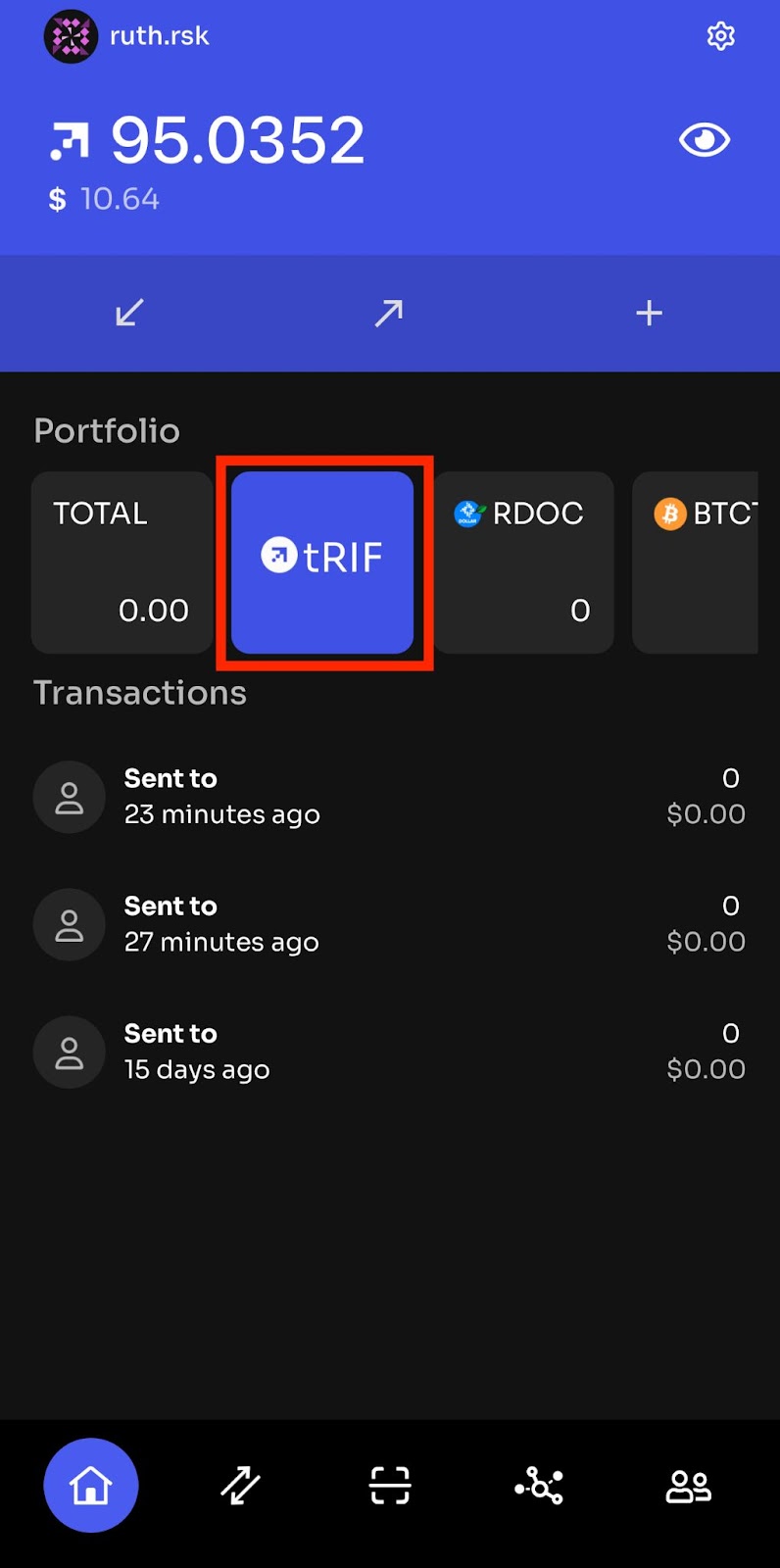
Step 2: Click on the arrow button facing downwards
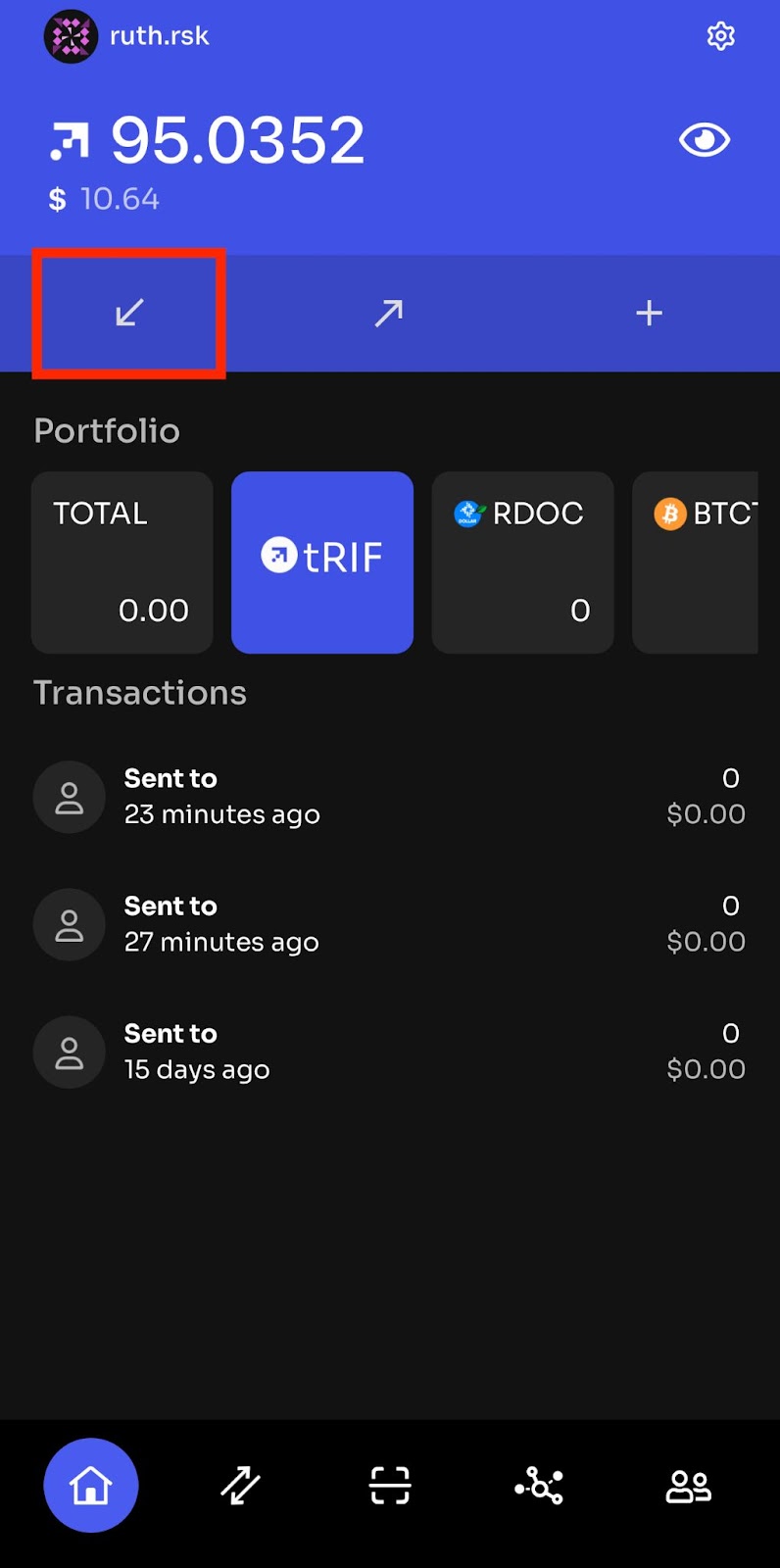
Using your username or wallet address
Step 3: Scan the QR code or share username to receive the tokens.
You can scan the QR code to receive a token or share username/address to the sender of the funds.

- In the image above, you can see the asset logo inside of the QR code, note that there is no risk of sending USDRIF, RBTC and other Rootstock tokens using this address/qr code. The QR code only changes when on the Bitcoin network. You can also change assets by clicking on the dropdown button beside the change asset.