Performing a peg-out using Metamask Wallet
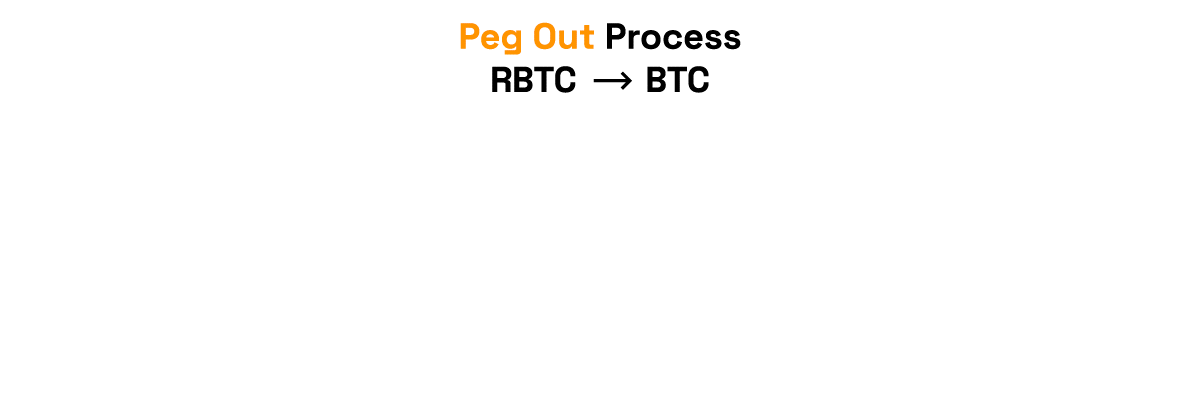
Performing a peg-out transaction using MetaMask
Step 1: Select conversion type
To perform a peg-out, open the 2 way peg app - Testnet in your browser.
Step 2: Choose the RBTC - BTC conversion type
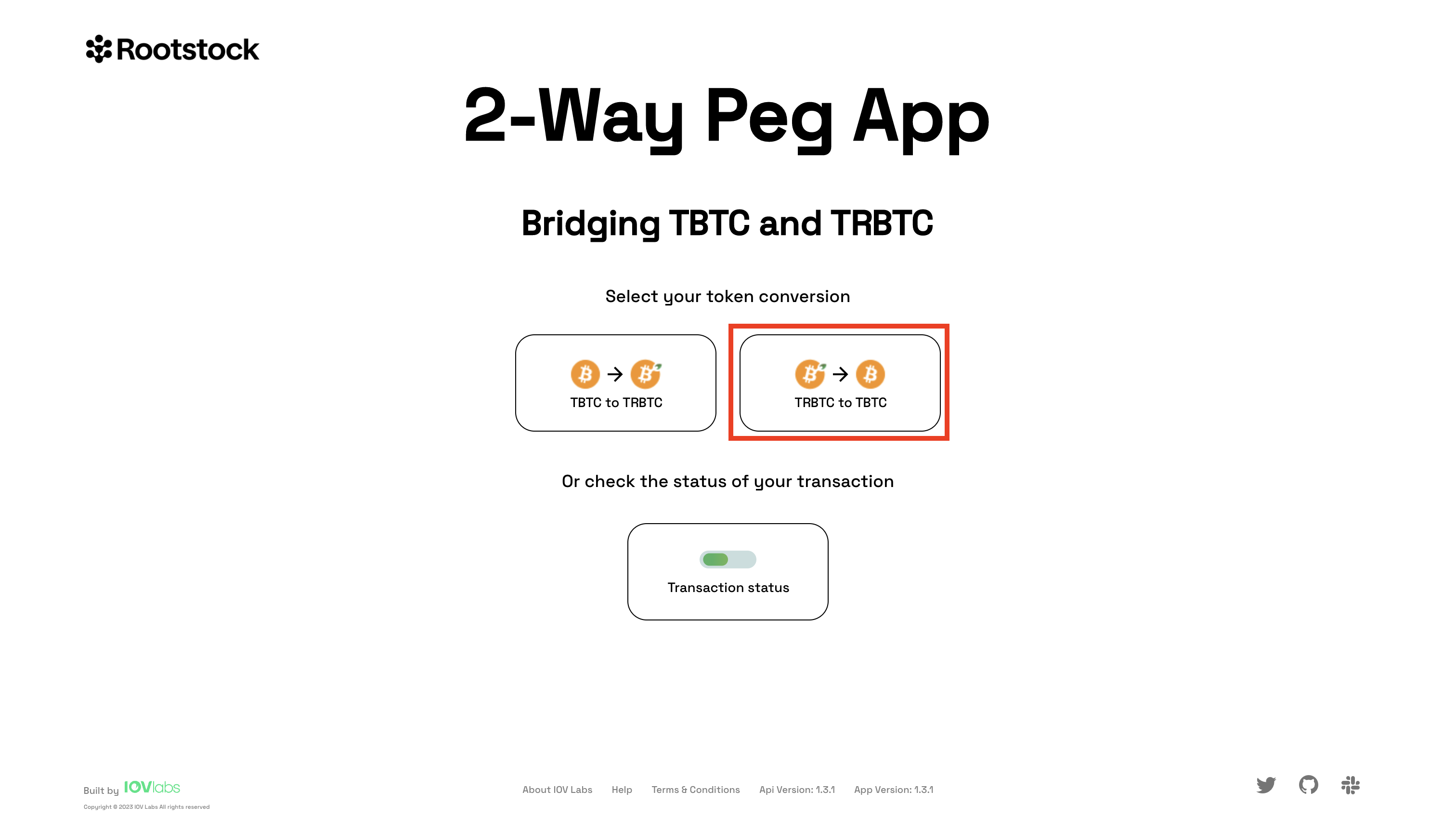
Step 3: Connect your MetaMask wallet
Step 3: Connect your MetaMask wallet
Click on 'Connect wallet' and then select 'MetaMask'.
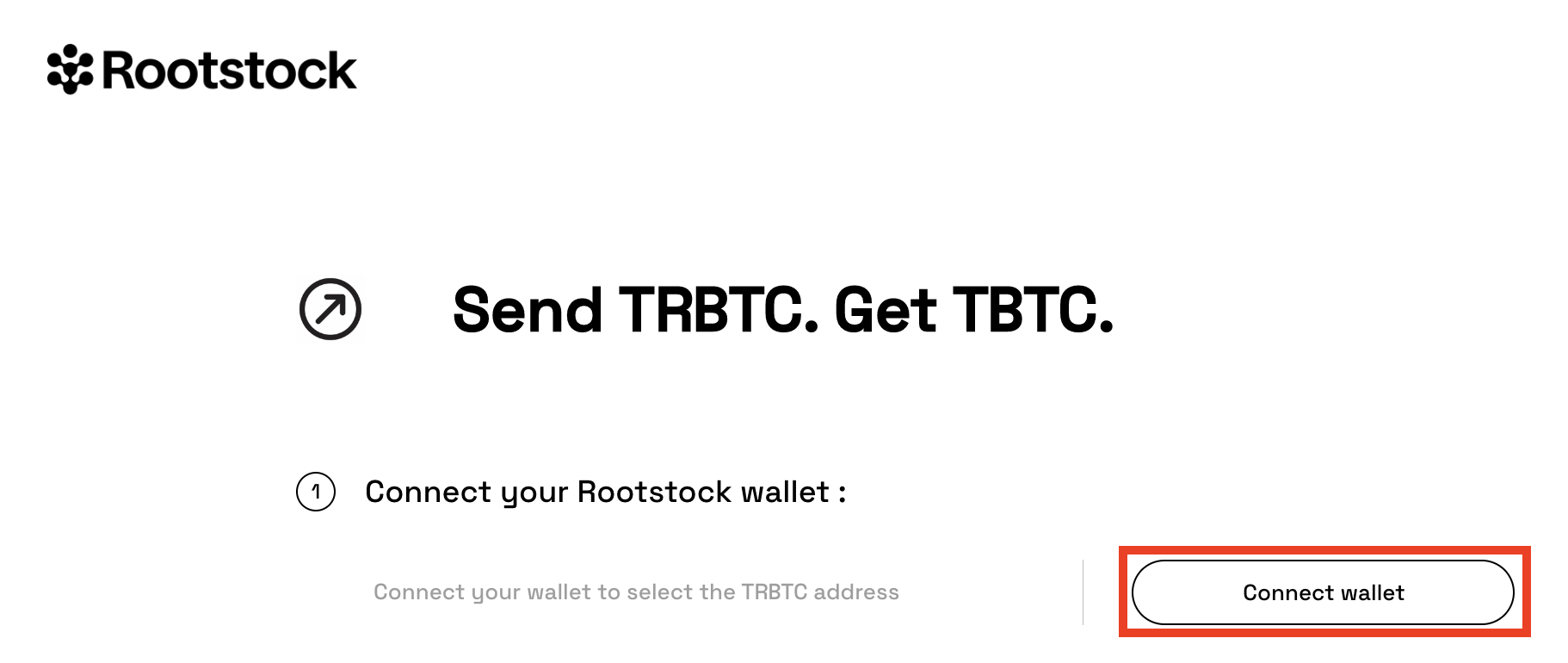
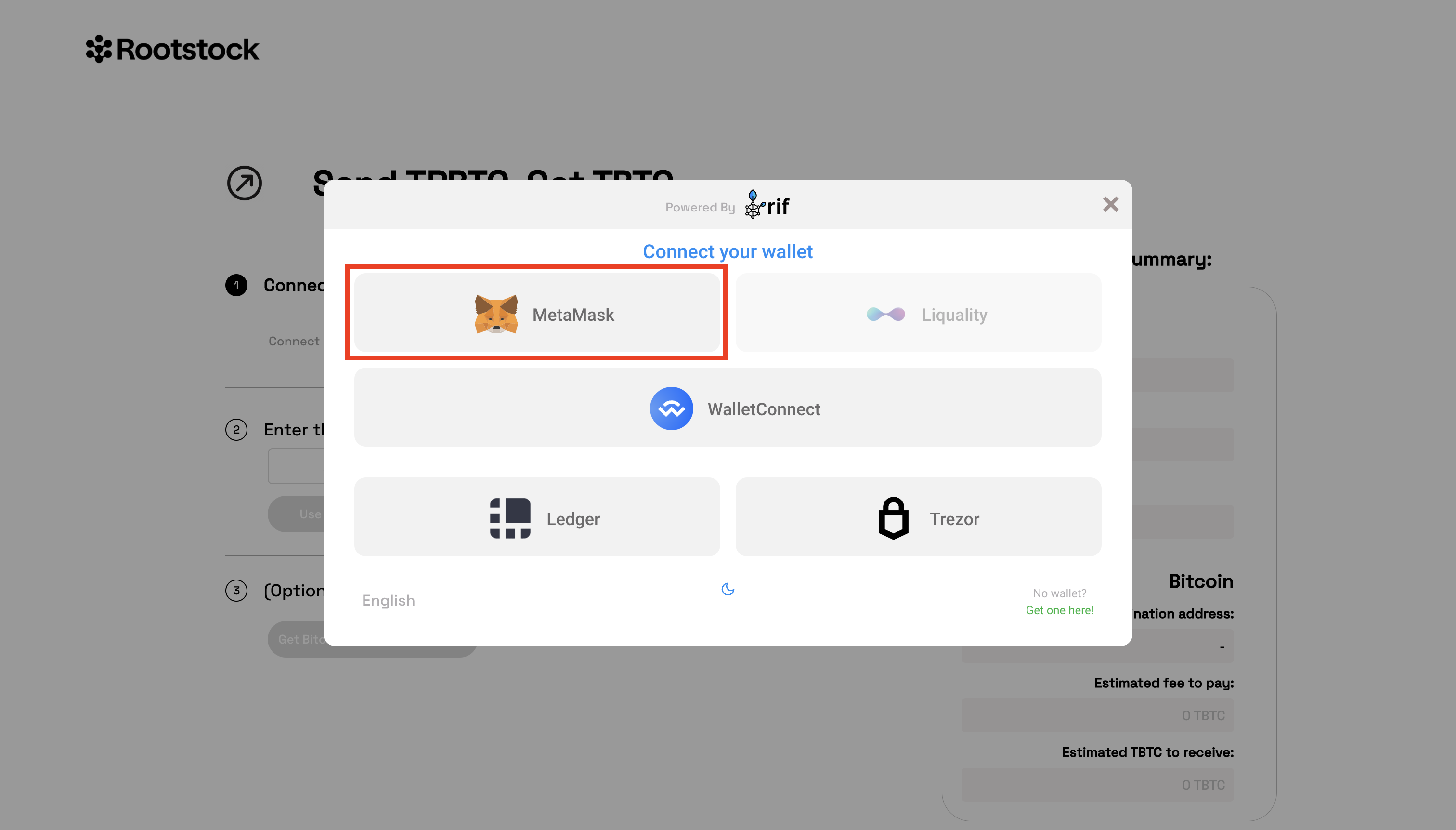
If your wallet is locked, see images below for steps on how to unlock it.
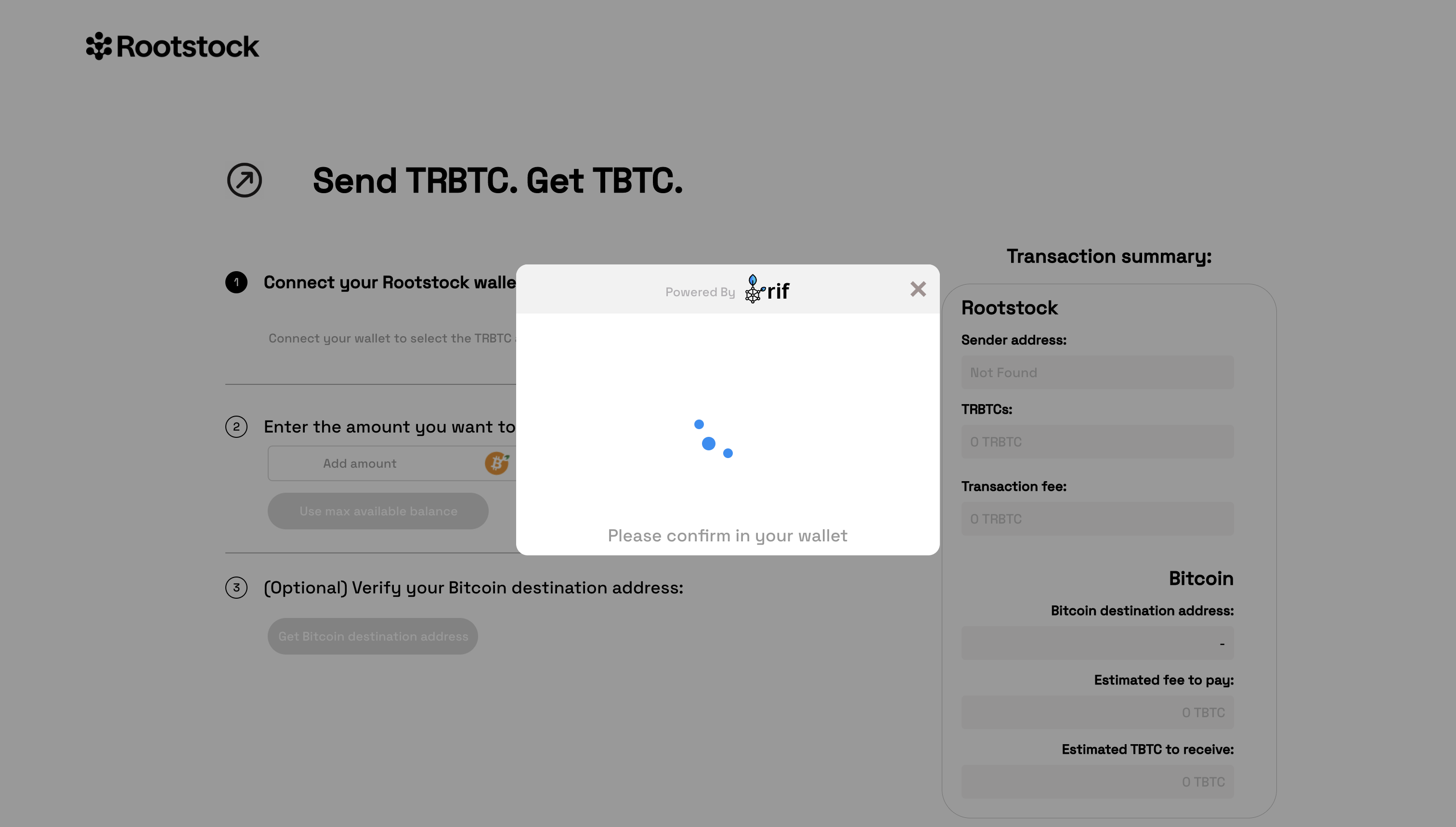
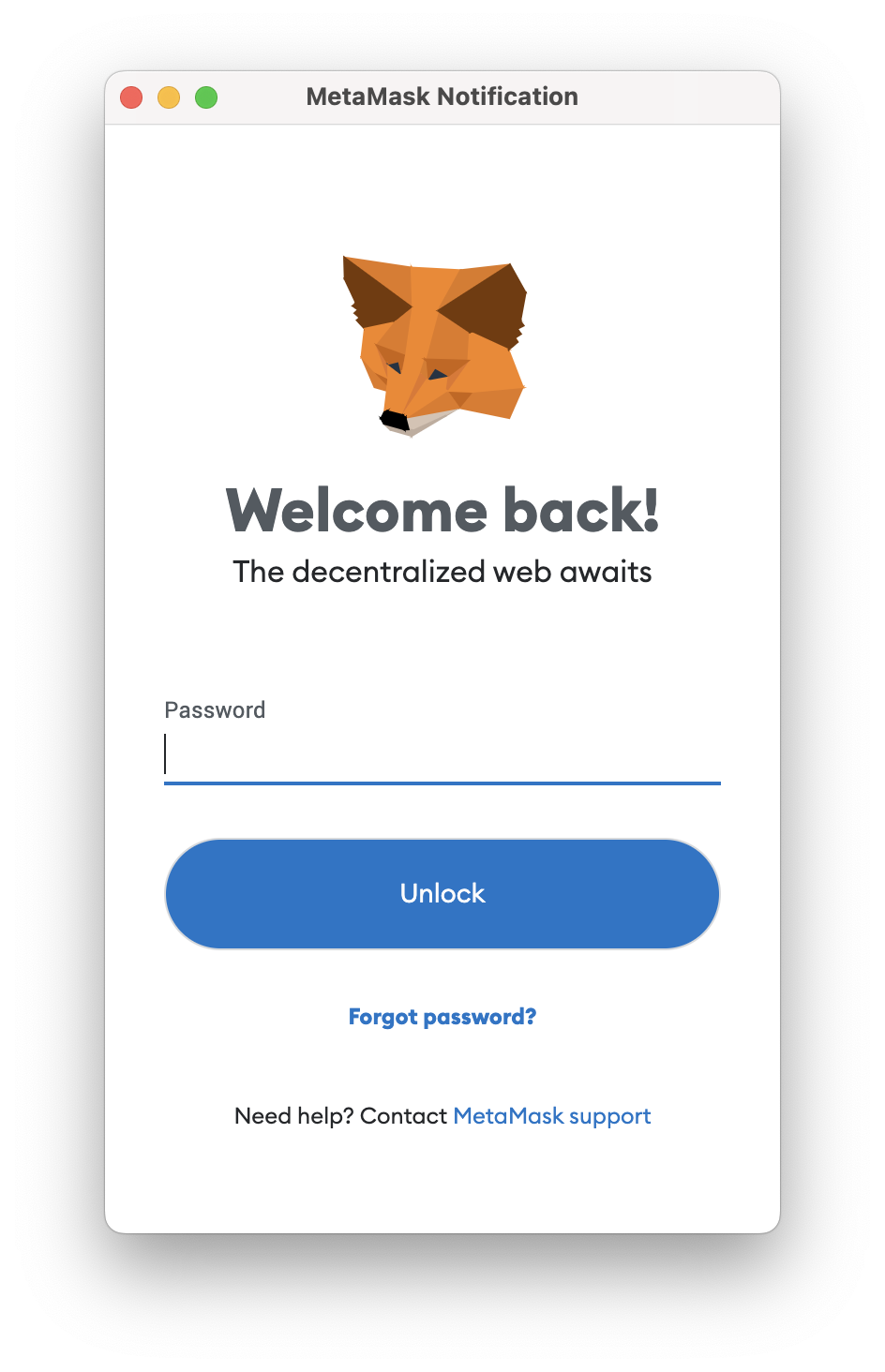
And then click 'Confirm' to complete the first step.
And then click 'Confirm' to complete the first step.
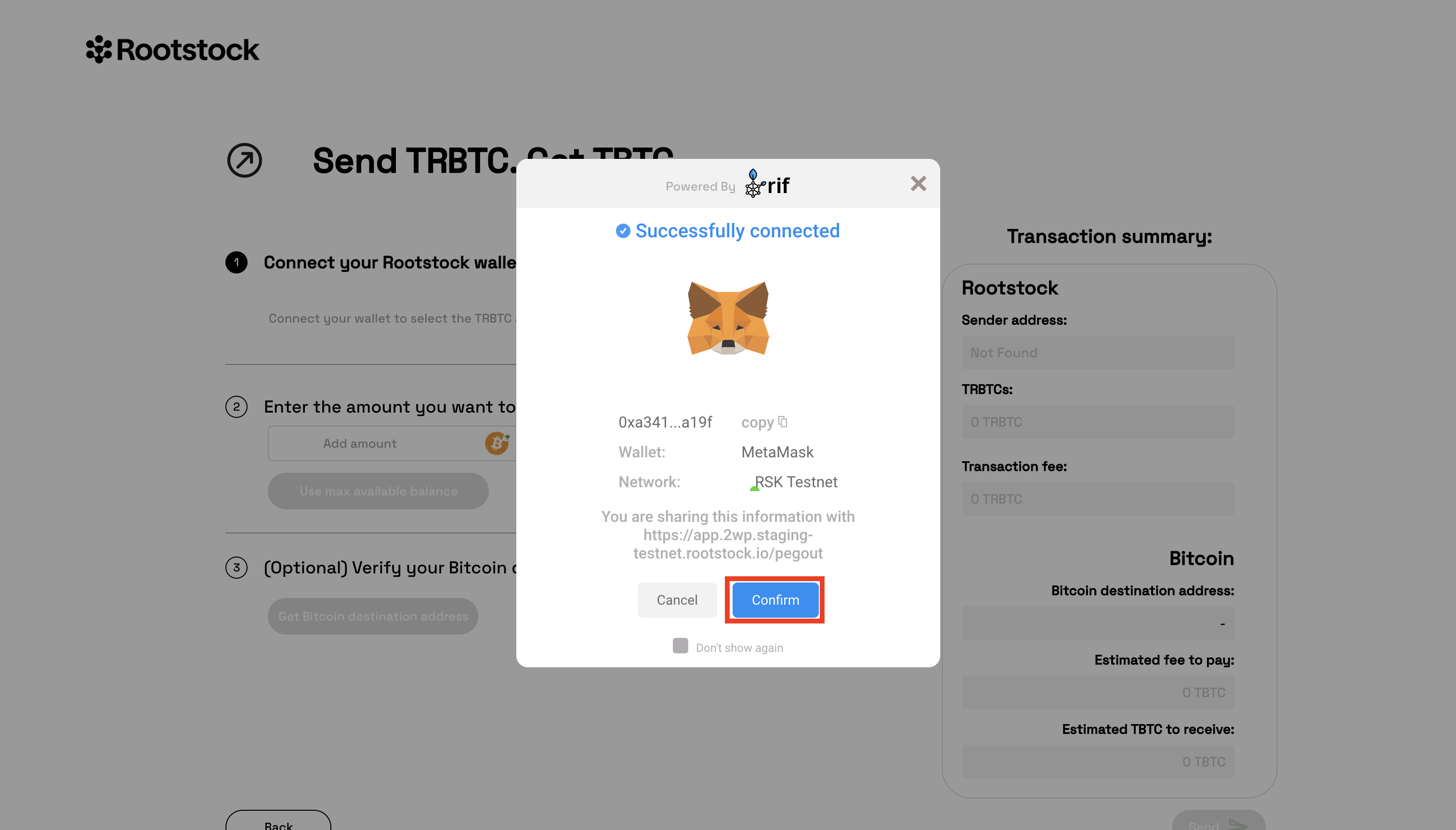
Step 4: Enter an amount
Enter the amount you want to send. You can either enter it manually,
or click 'Use max available balance' if you want to send all the RBTC you have.
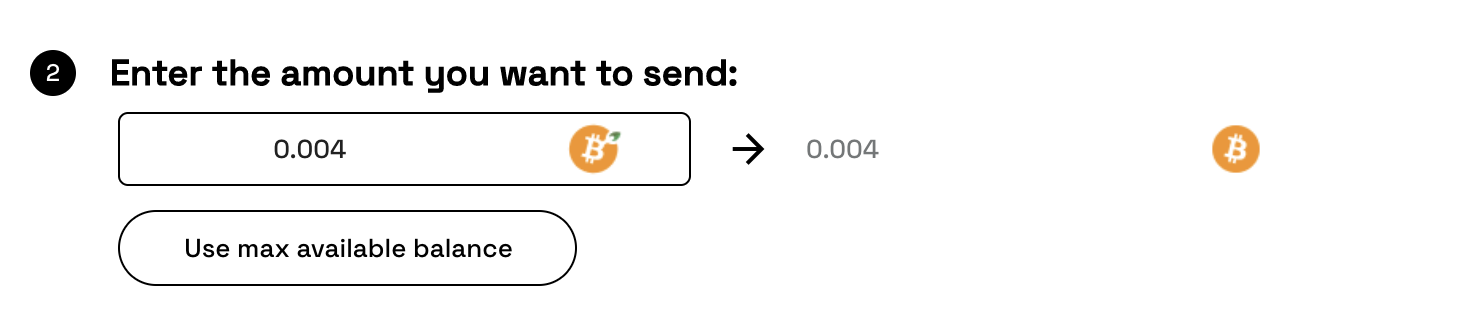
Step 5: Verify your Bitcoin destination address
Step 5: Verify your Bitcoin destination address
Click 'Get Bitcoin destination address'. Click 'Sign' first in 2-Way Peg App and then in MetaMask.
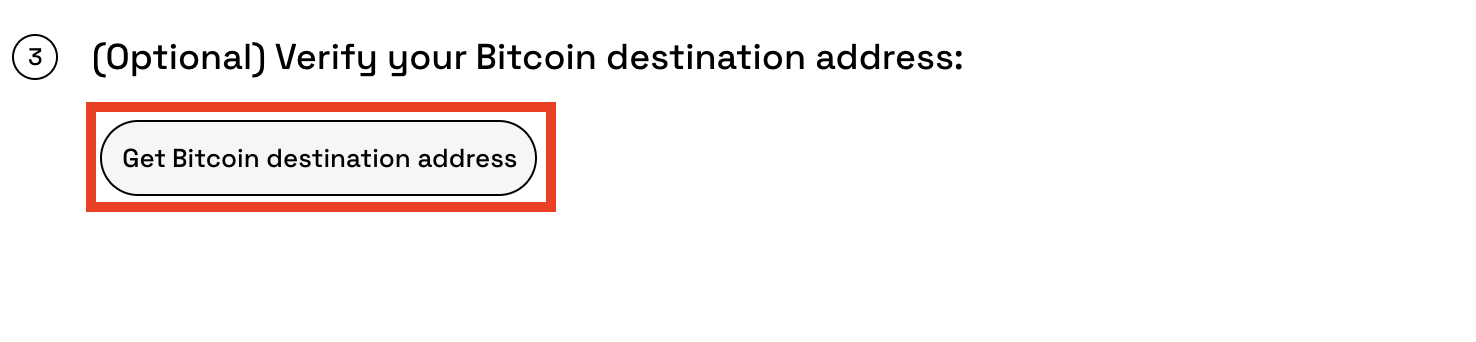
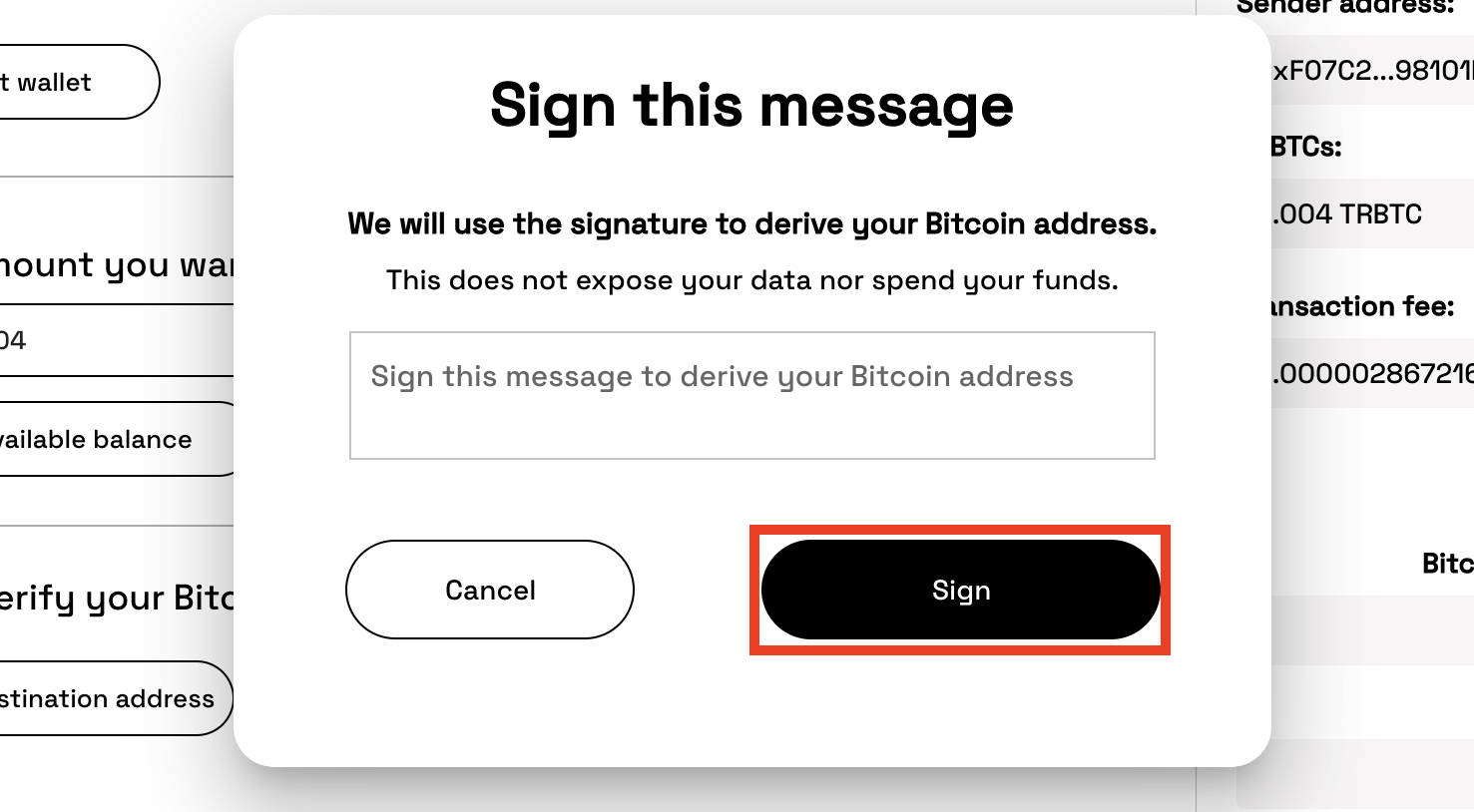
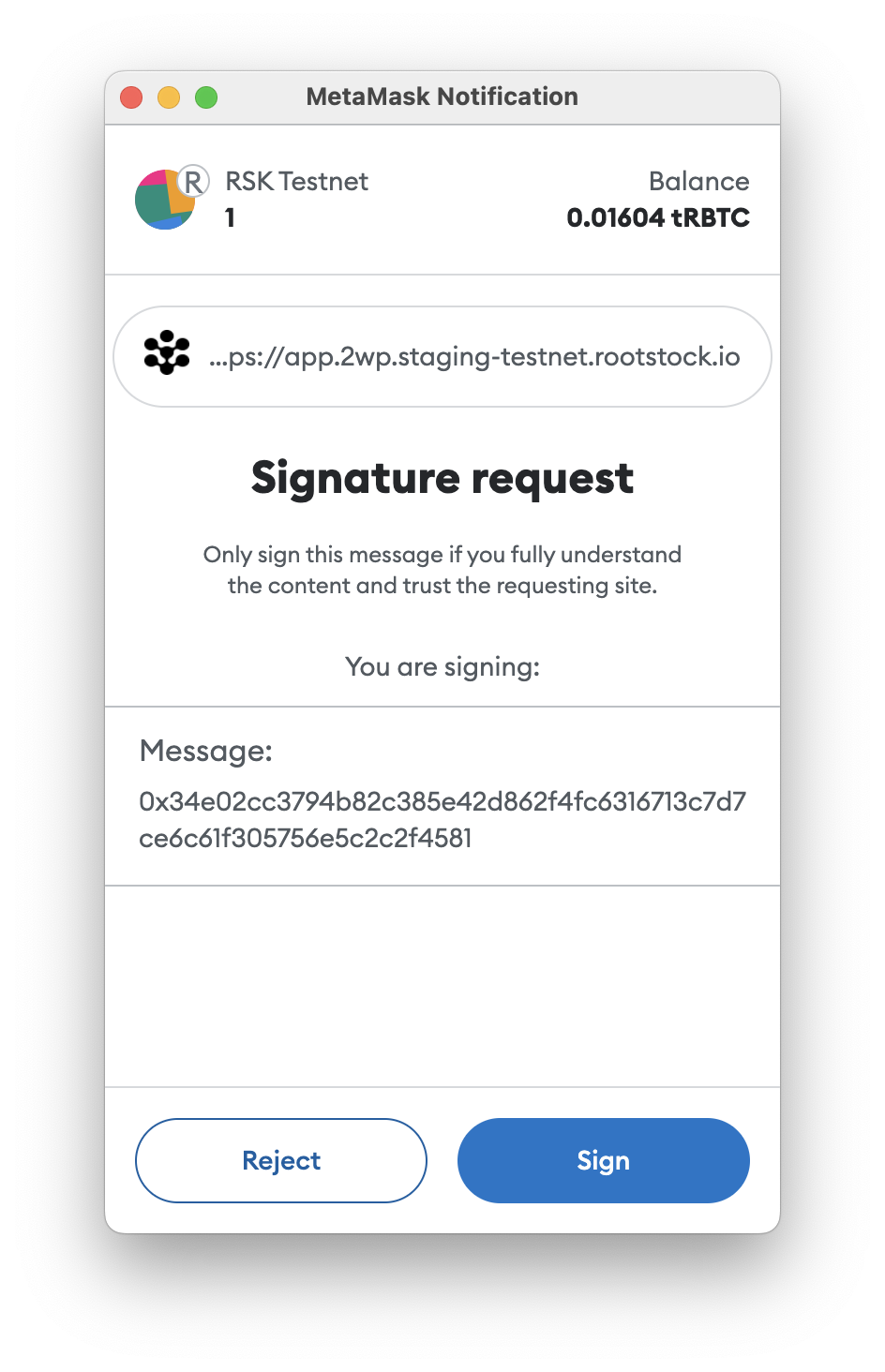
After signing, you will be able to know the derived Bitcoin address where you will receive funds.
After signing, you will be able to know the derived Bitcoin address where you will receive funds.
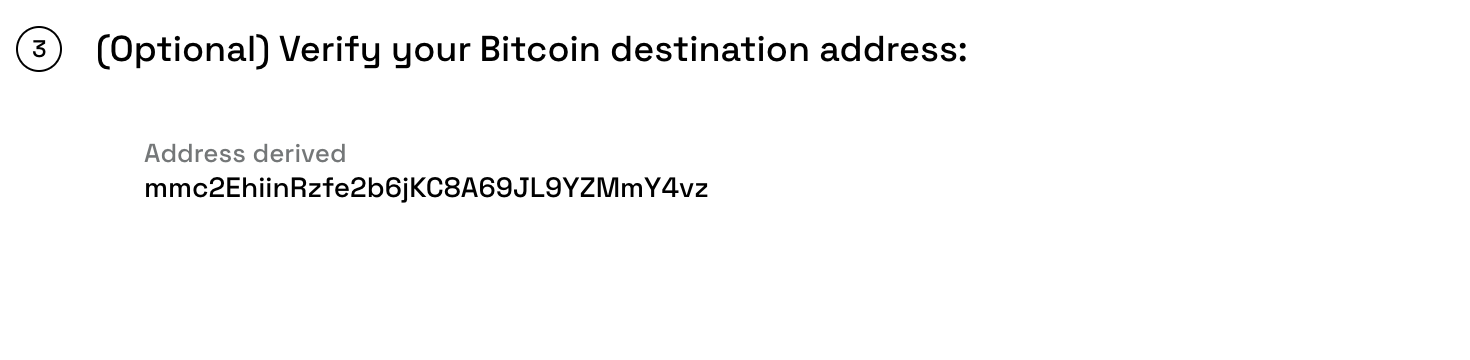
For more details on derived addresses. See the advanced operations section.
Step 6: Send transaction
Confirm the information, click 'Send' in 2-Way Peg App and then click 'Confirm' in MetaMask.
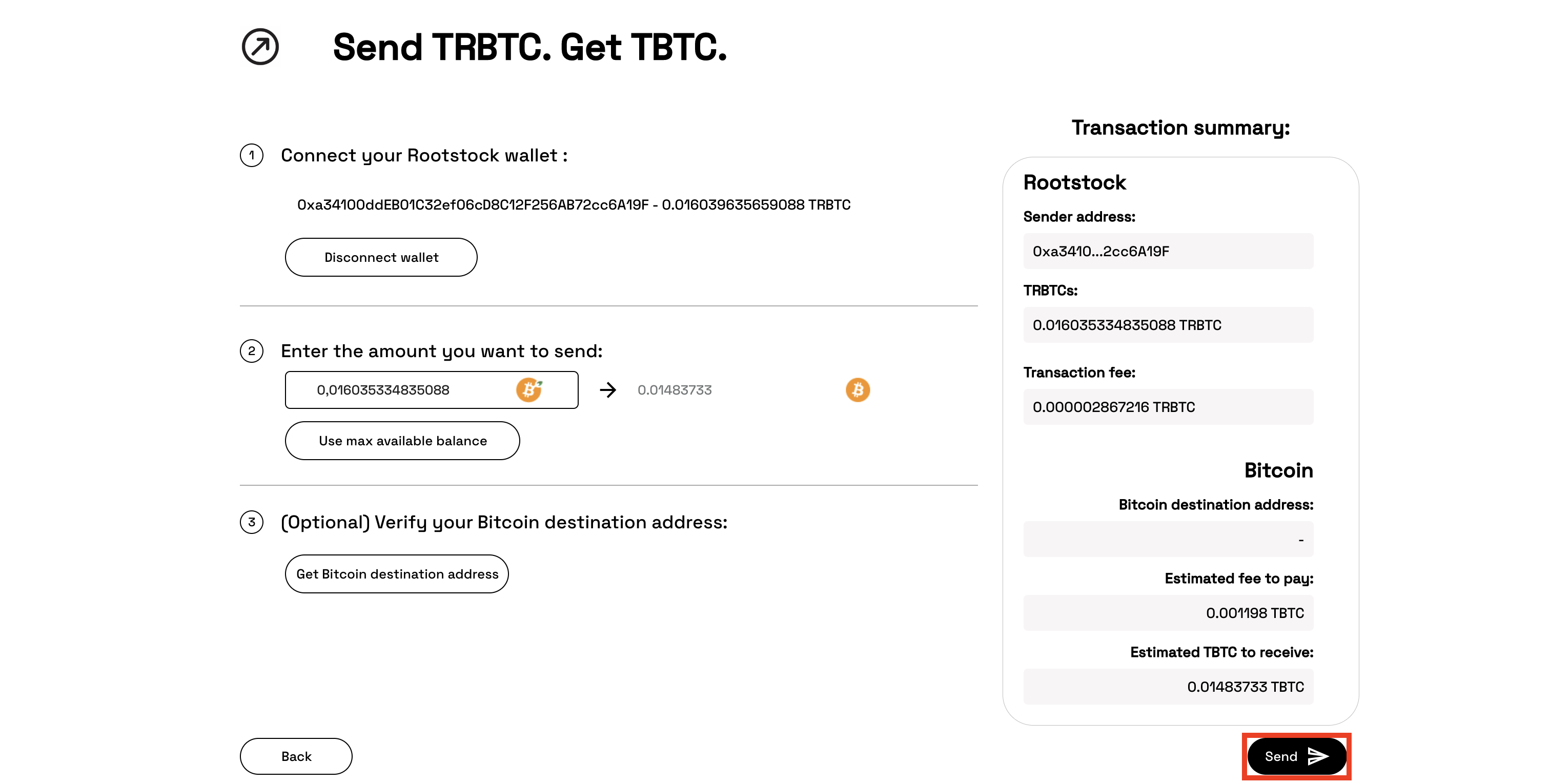
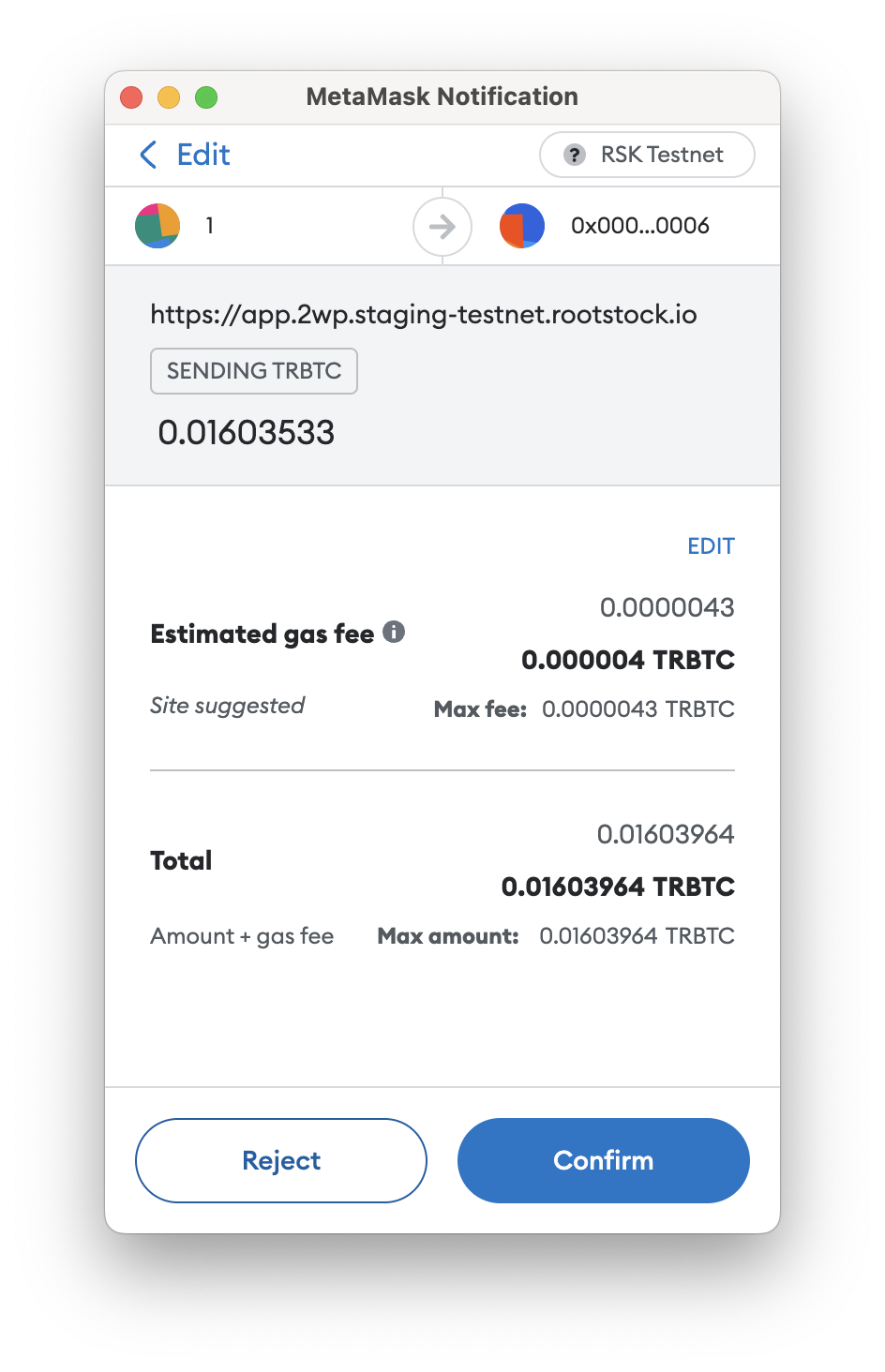
See final screen as shown in the image below;
See final screen as shown in the image below;
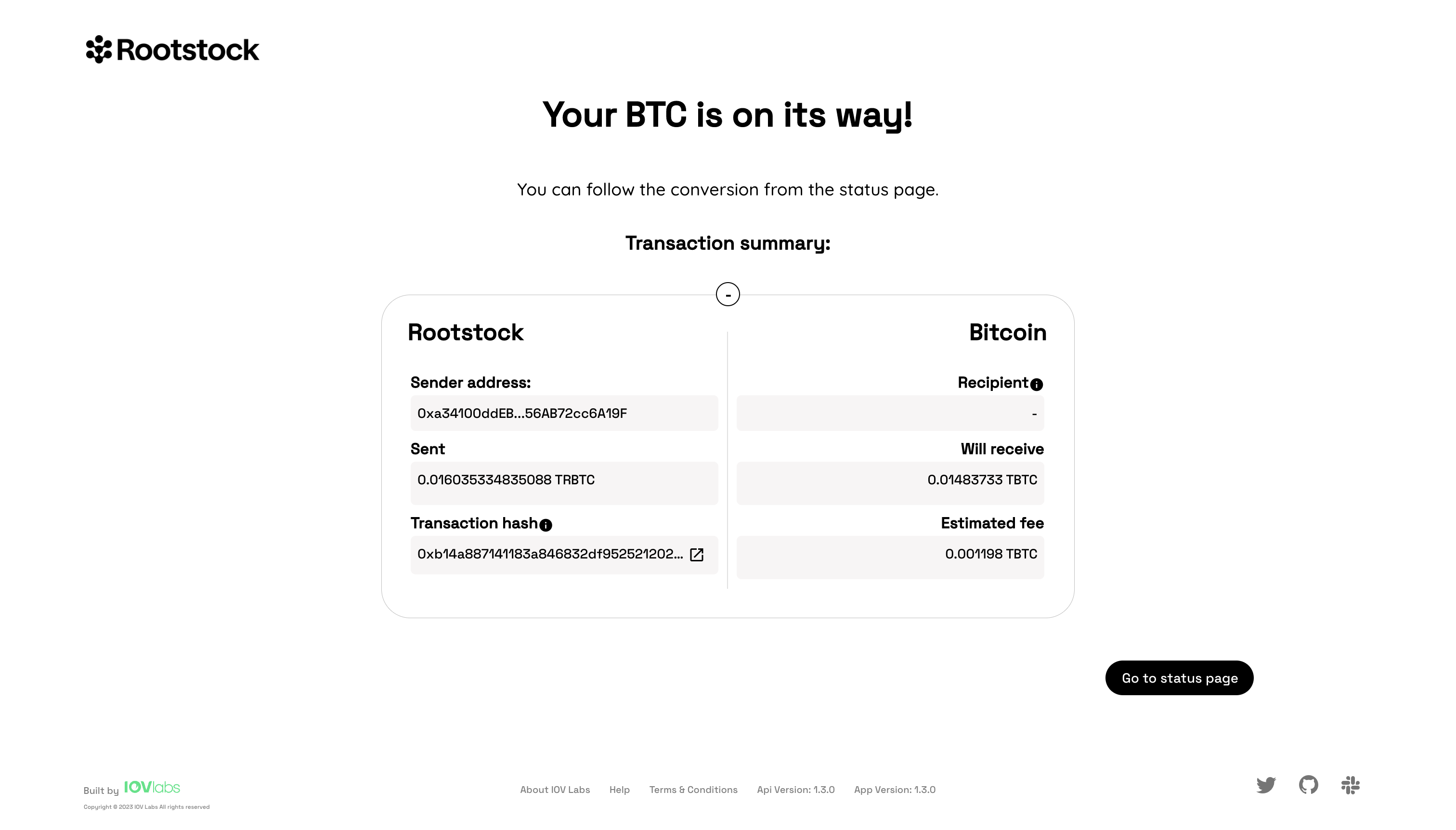
Resources
- 2 way peg app frontend repo
- 2 way peg app backend repo
- How to get RBTC using Rootstock’s built in Powpeg
- Rootstock Testnet Faucet
- Get RBTC using Exchanges
- Design architecture