Advanced operations - RNS User guide
These are the advanced operations you can perform with the RNS manager:
- Change the controller of the domain
- Resolver
- Change the resolver of the domain
- Content field
- Add content record
- Update content record
- Remove content record
- Enable reverse resolution lookups
To activate the advanced mode:
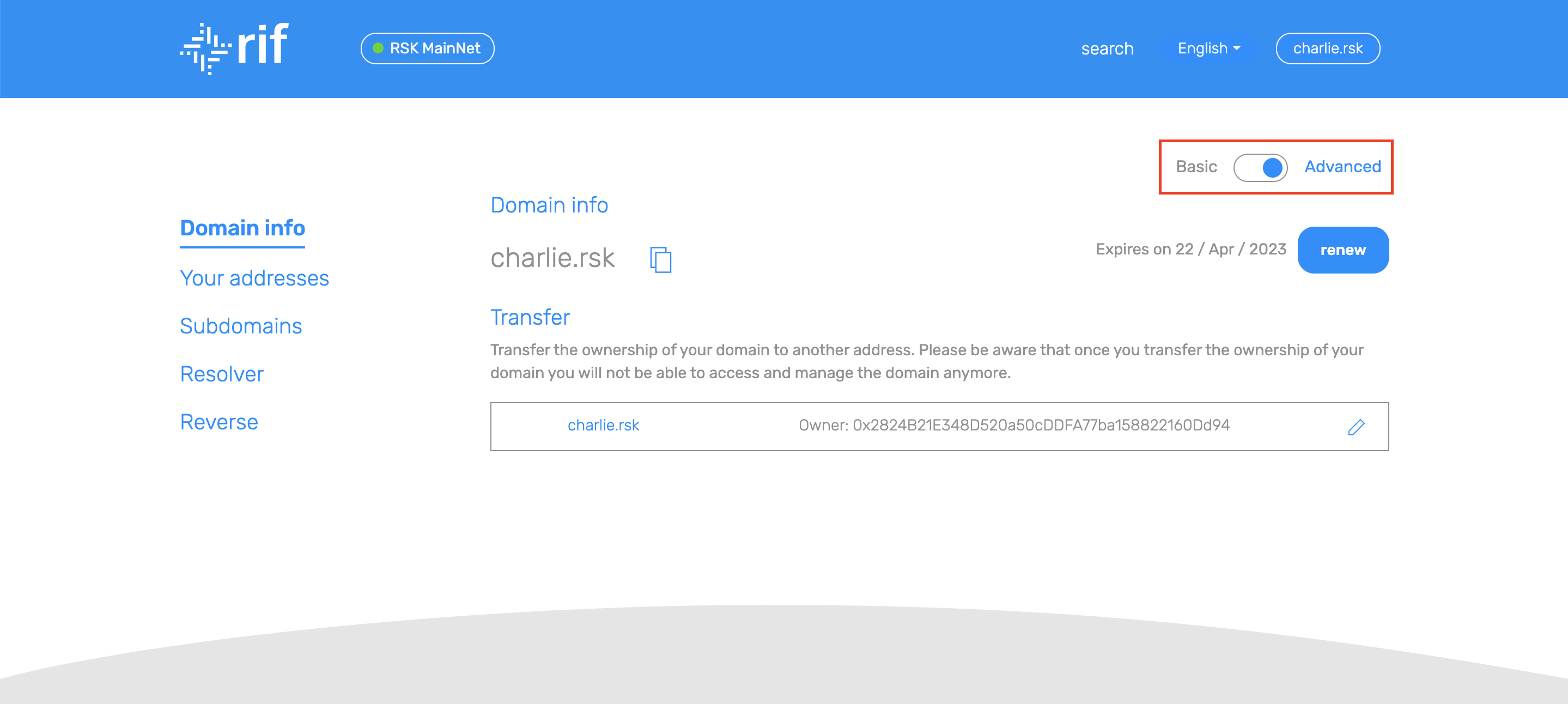
More operations are listed in the basic operations guide.
Change the controller of the domain
The controller of the domain can change resource record contents on it. It can be the authorized owner or not. For a reference about the authorized owner read the transfer domain section.
In 'Your addresses' view
-
Click on the button to edit the controller of your domain.
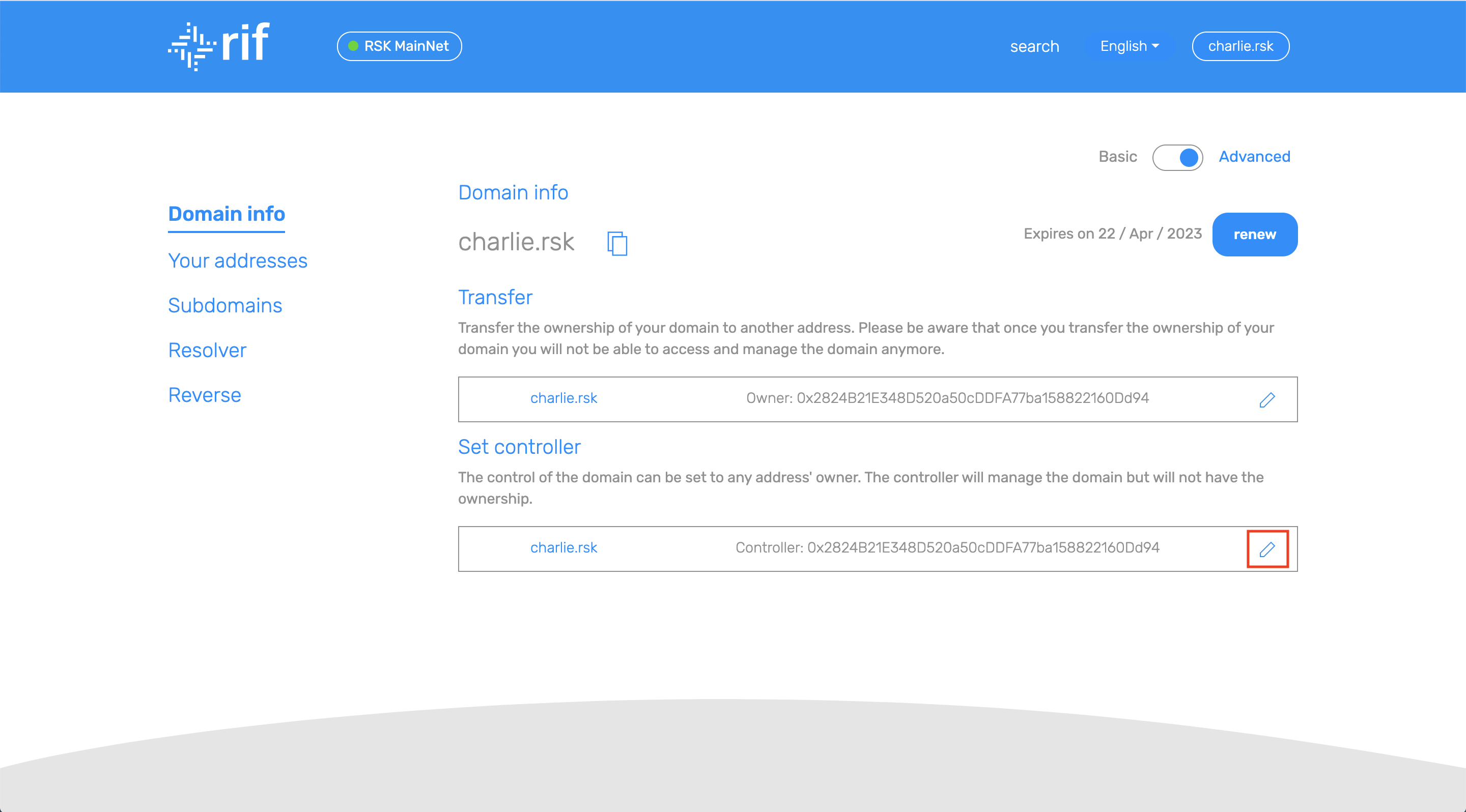
-
Input the address you want to set as the controller and click 'Change'.
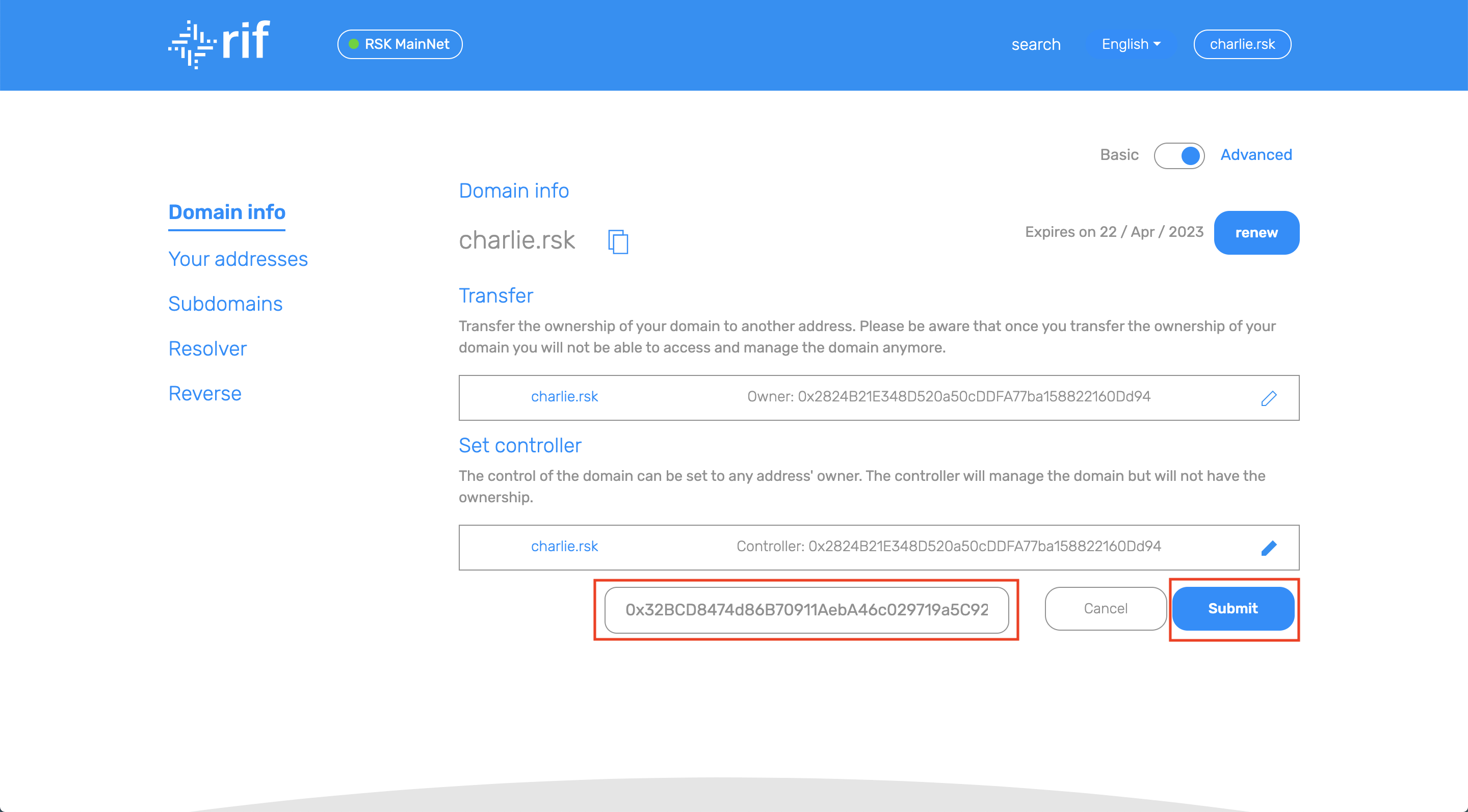
-
Submit the transaction.
-
Wait until the transaction is confirmed, this can take a minute.
Resolver
The resolver is the component that provides the name of its resources. All resource records are stored on it.
These operations are performed in the 'Resolver' view.
Change the resolver of the domain
-
Click on the button to edit the resolver of your domain.
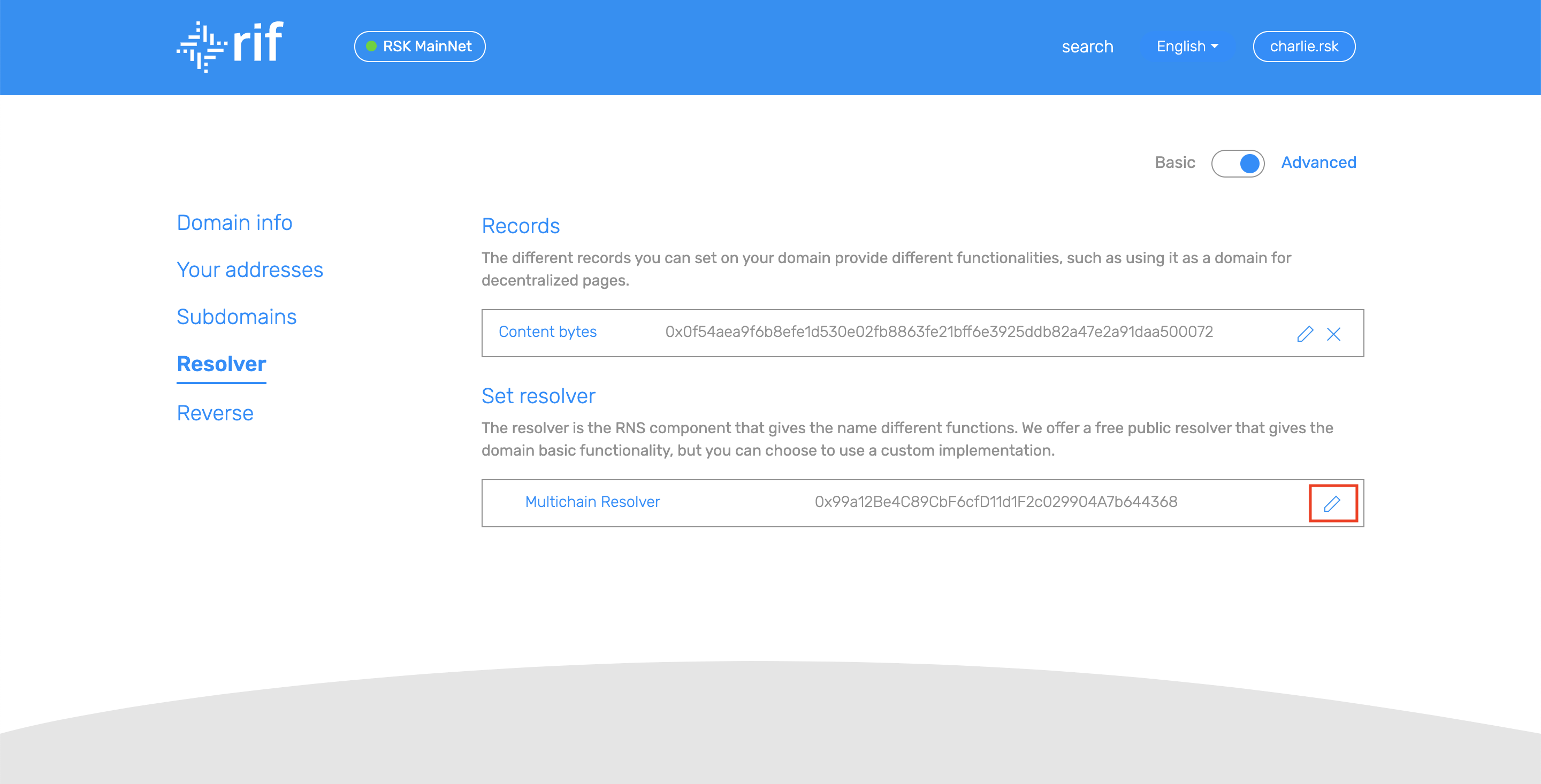
-
Input the address you want to set as the resolver and click 'Change'.
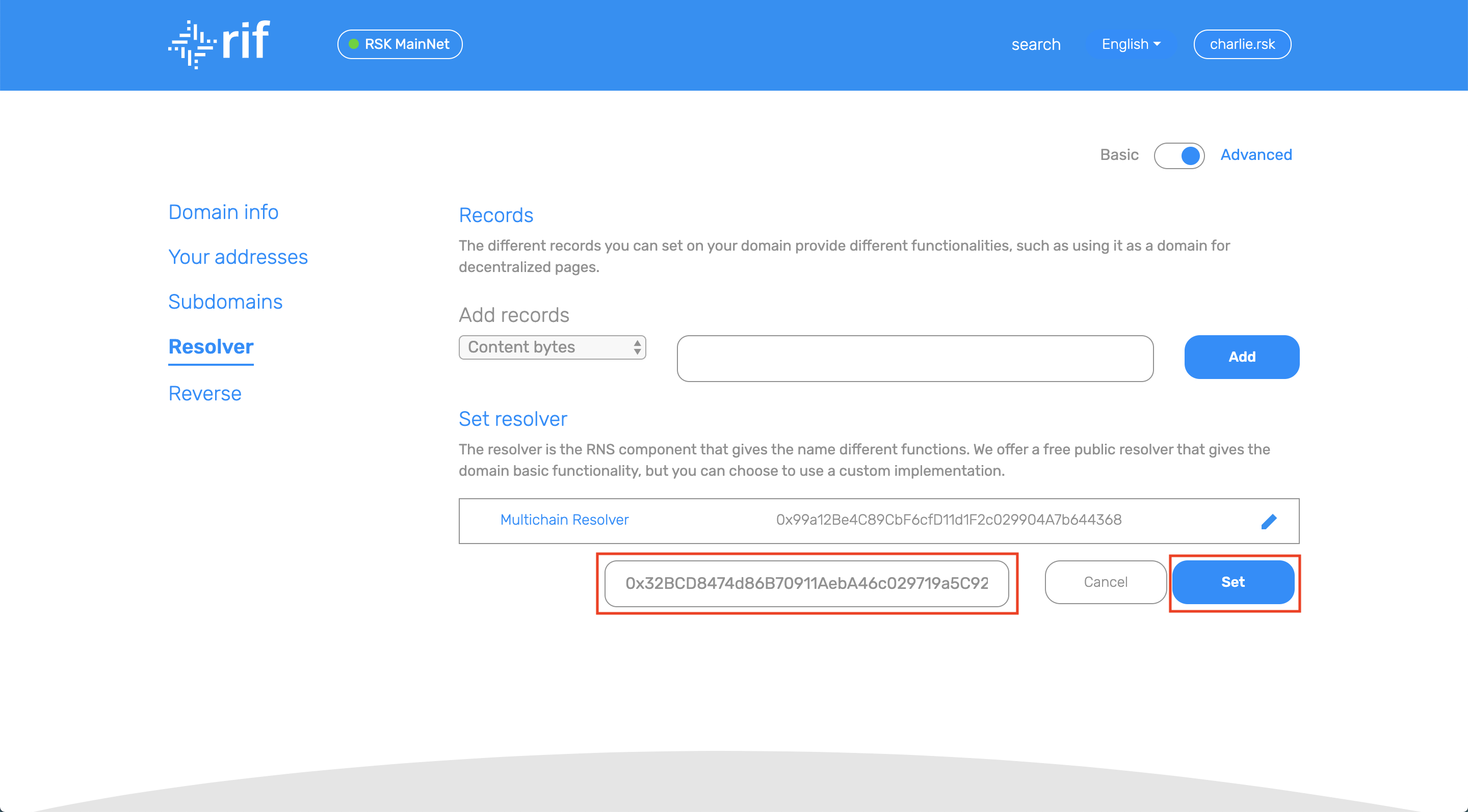
-
Submit the transaction.
-
Wait until the transaction is confirmed, this can take a minute.
Add a record
-
Choose the desired option for the record type to add in the 'Add records' section and fill in the desired content. Then click on 'Add'.
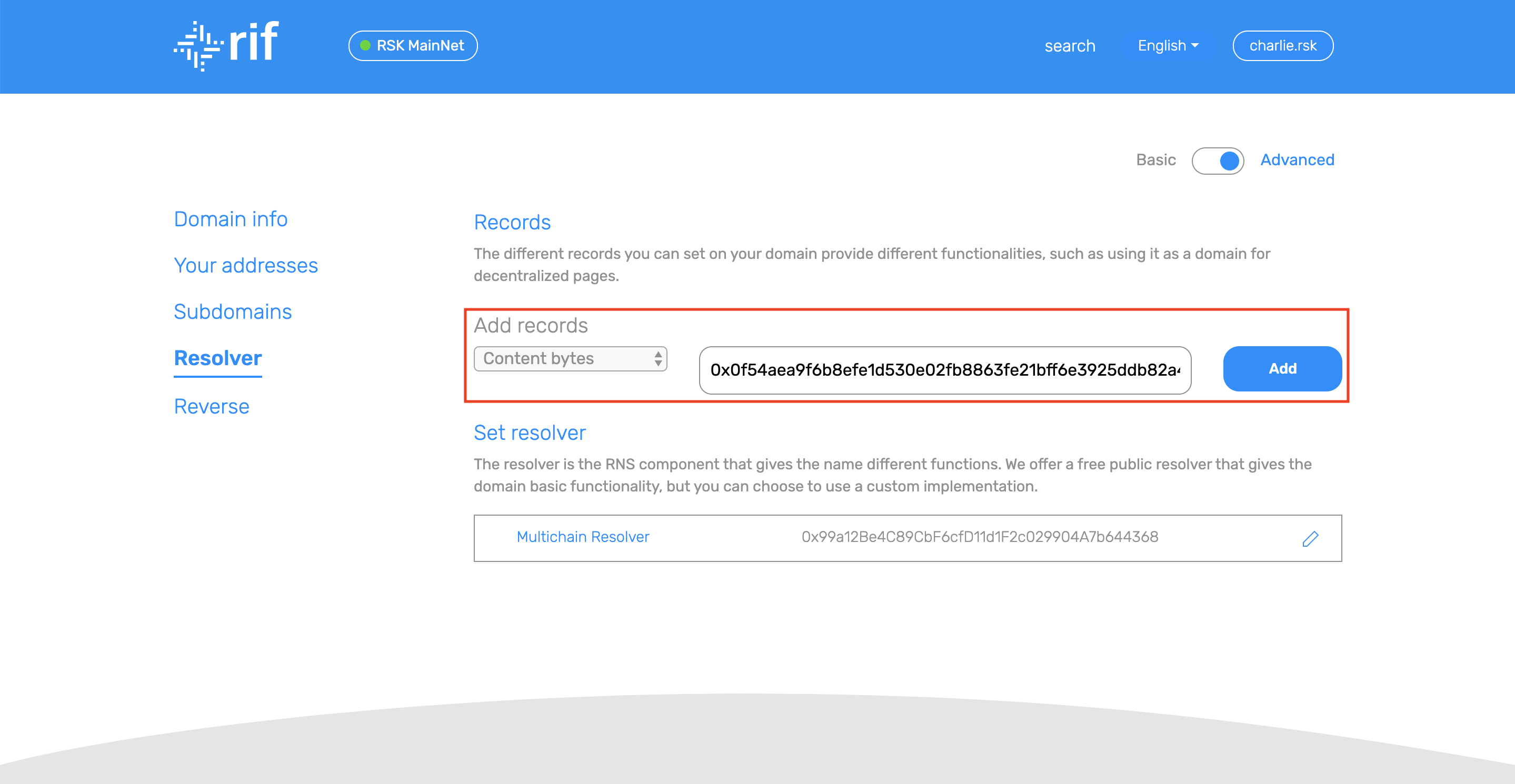
-
Submit the transaction.
-
Wait until the transaction is confirmed, this can take a minute.
Update a record
-
Click in the button to edit the desired record.
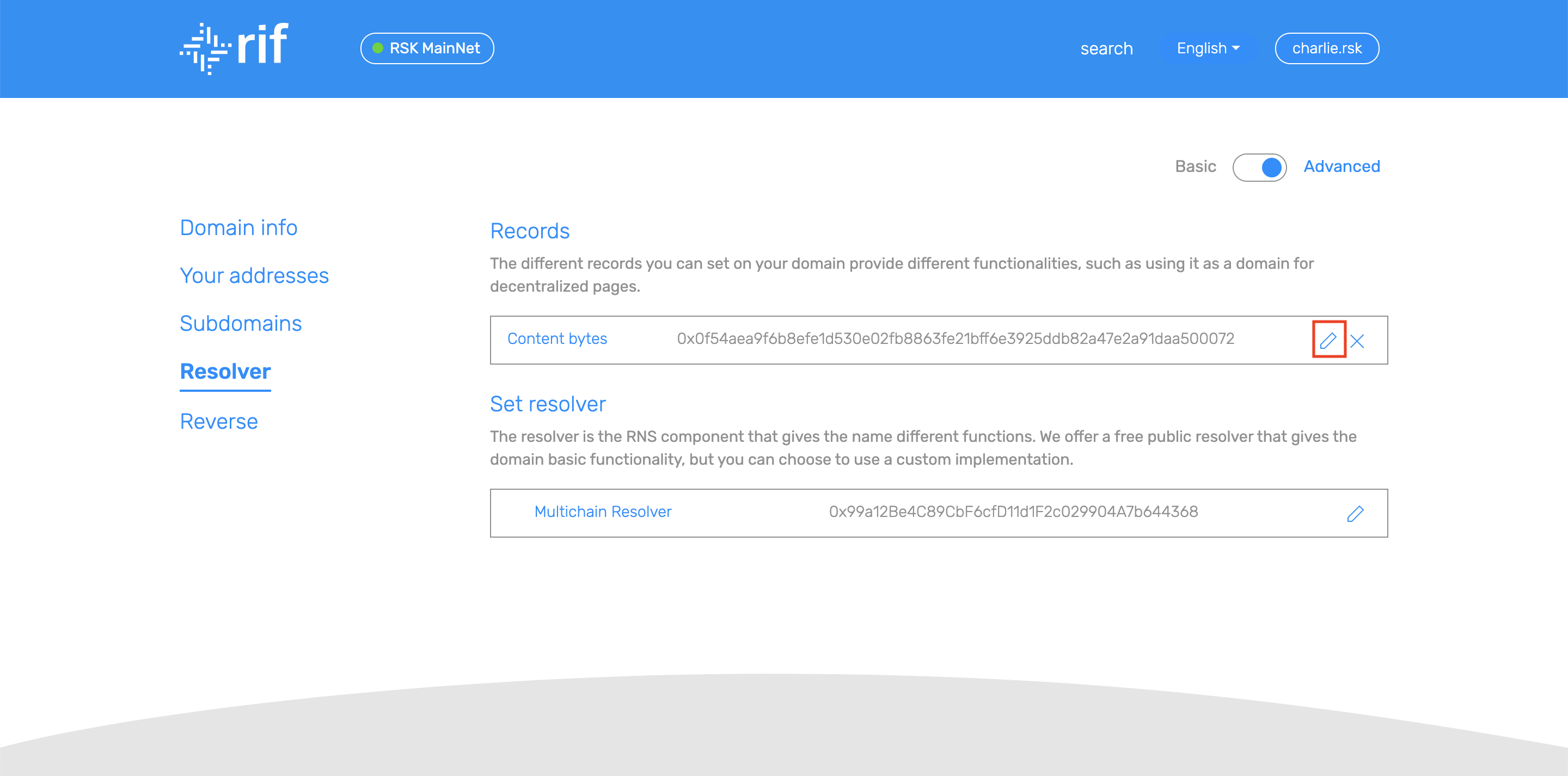
-
Input the new value you want to set and click 'Change'.
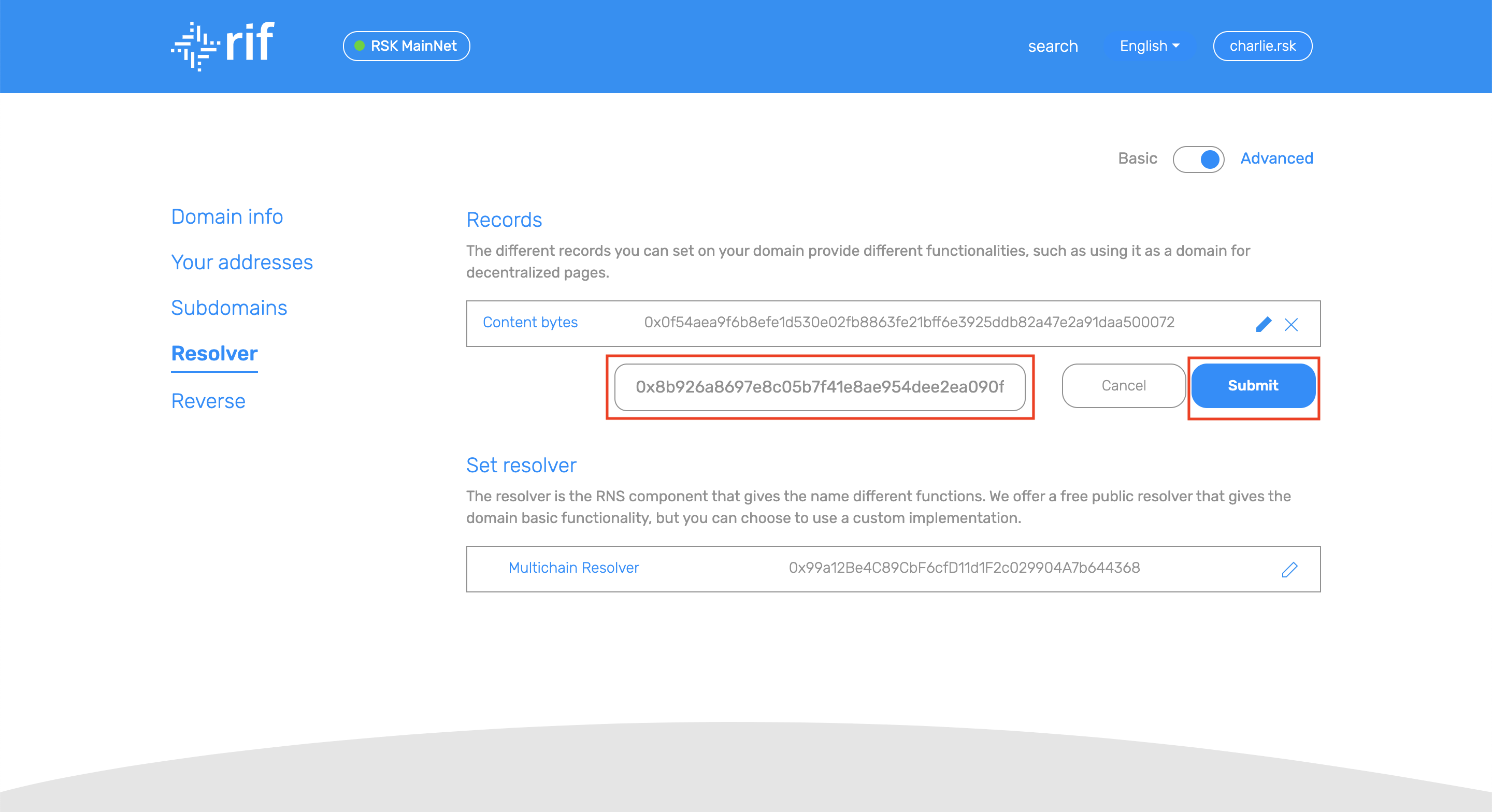
-
Submit the transaction.
-
Wait until the transaction is confirmed, this can take a minute.
Remove a record
-
Click on the button to delete the desired record.
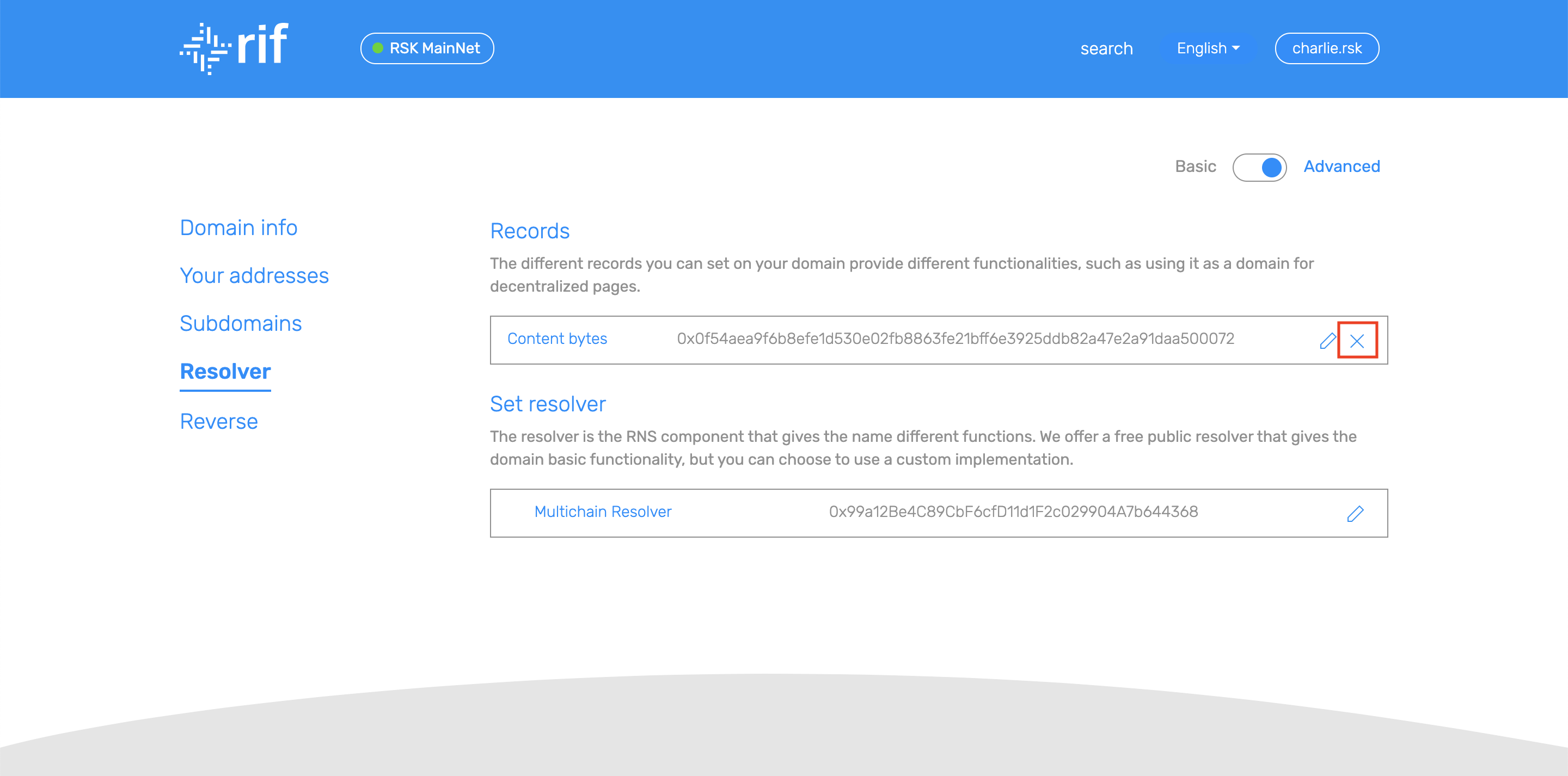
-
Click on 'Delete'
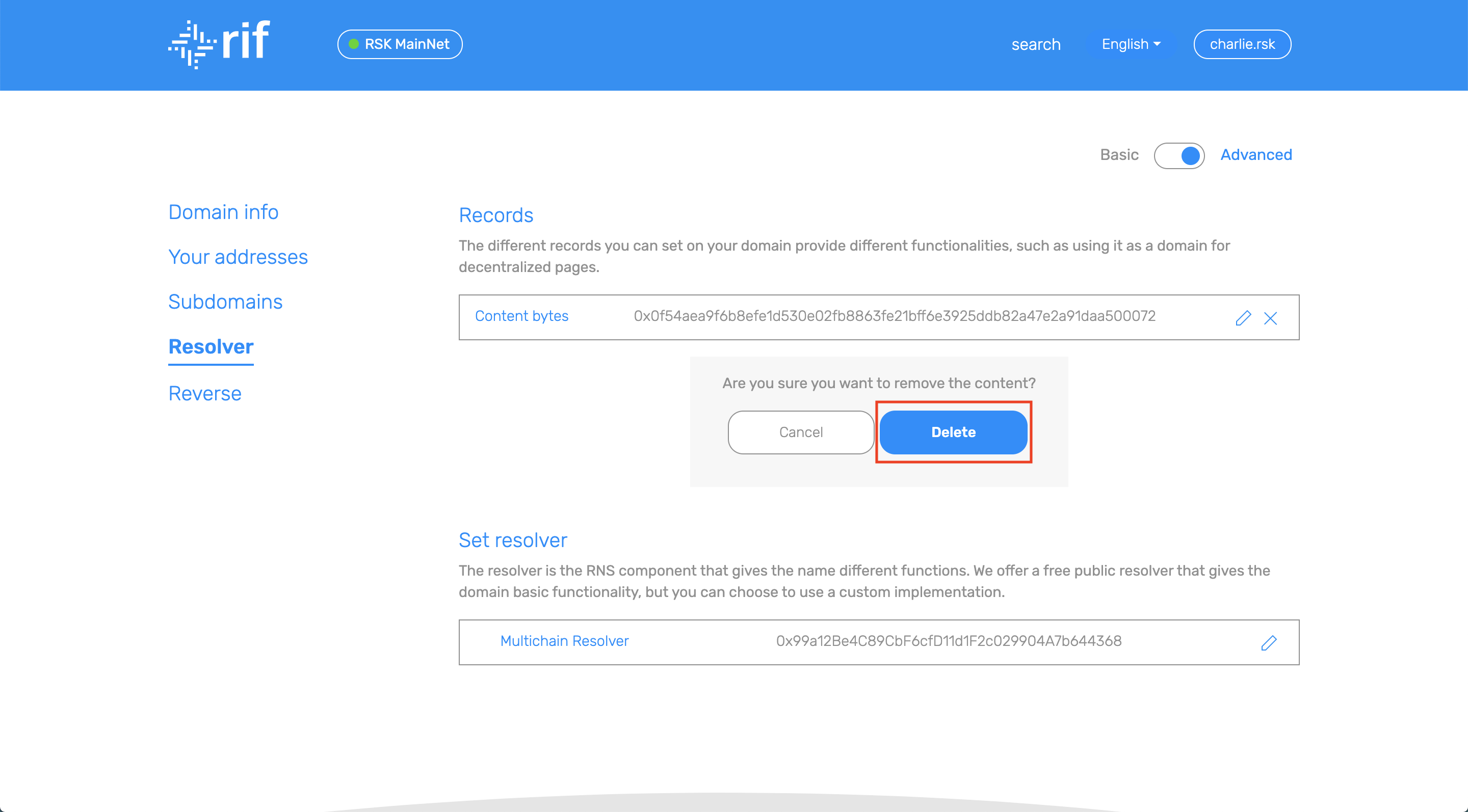
-
Submit the transaction.
-
Wait until the transaction is confirmed, this can take a minute.
Reverse
Reverse lookups are used to find the domain name of an address, the other way round, It is an optional feature.
Enable reverse resolution lookups
-
Click in the button to edit the reverse.
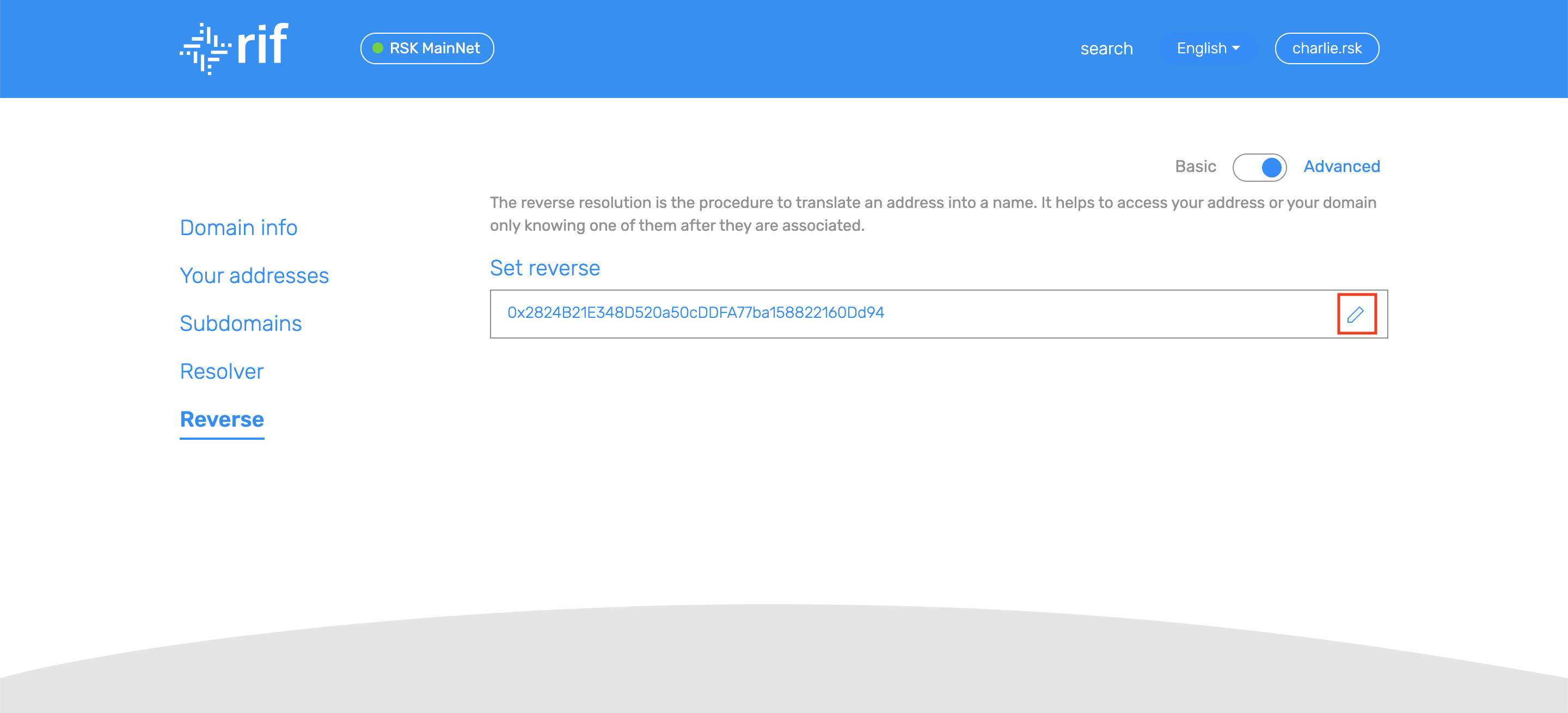
-
Input your domain and click on 'Change'.
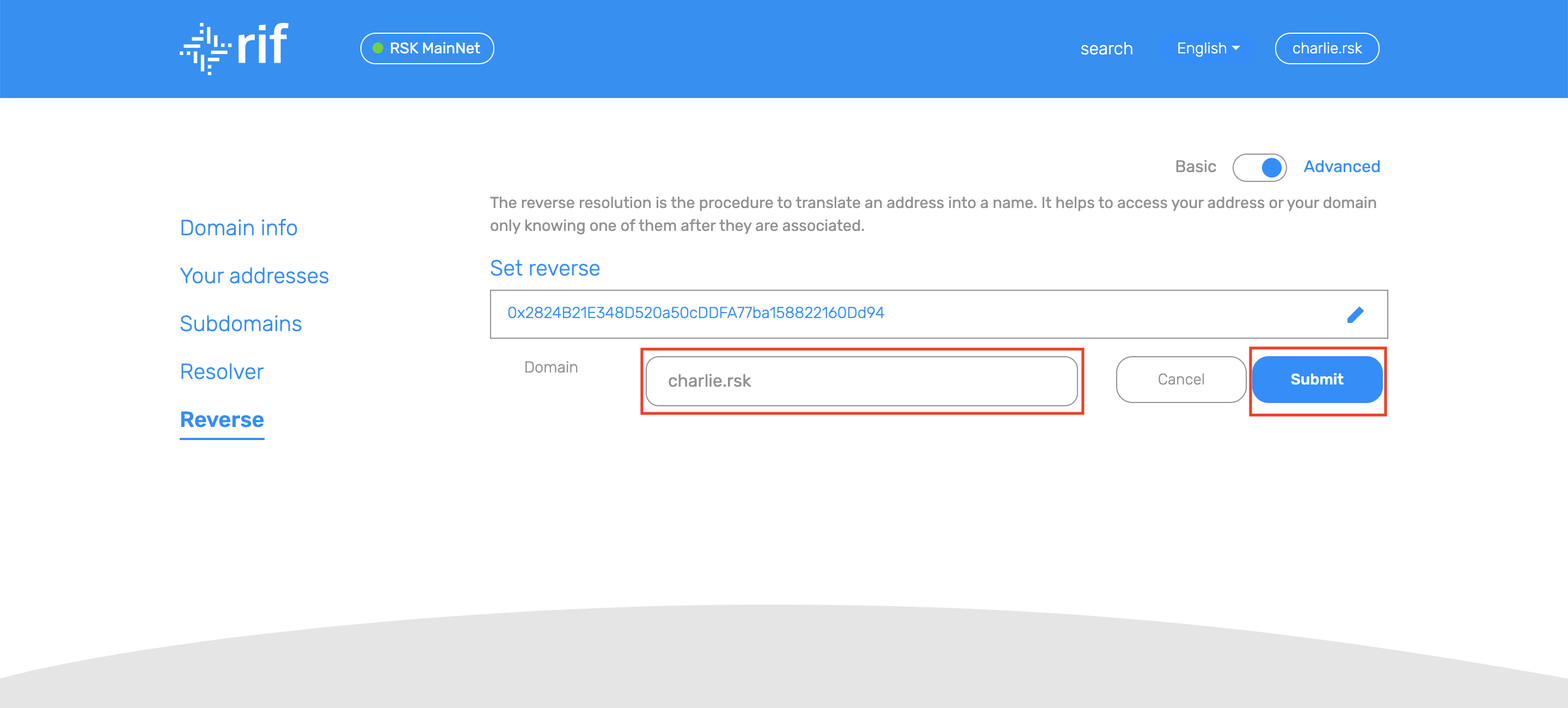
-
Submit the transaction.
-
Wait until the transaction is confirmed. This can take a minute.
Disable reverse resolution lookups
To disable reverse resolution lookup, follow the same instructions in Enable reverse resolution lookups and set an empty string.
Contact us on the Rootstock community Discord | Github | Register Domain