Set chain address resolution
This operation is used to set a chain address resolution of a domain. If you are using your domain to receive assets, you may use this guide to change the wallet address where you receive payments.
- Go to RNS Manager
- Login
- Go to admin page
- If you are using the multi chain resolver, an admin resolution button will appear. Click on it.
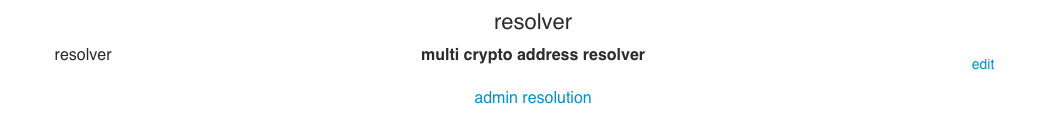 If you are not using multi-chain resolver, follow these instructions.
5. Select the chain you would like to update and click on edit
If you are not using multi-chain resolver, follow these instructions.
5. Select the chain you would like to update and click on edit
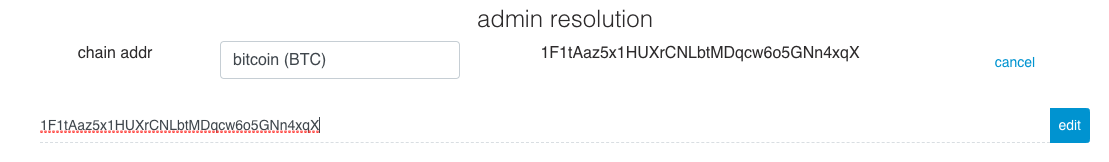 6. Input the new address, click on edit and you are done!
6. Input the new address, click on edit and you are done!