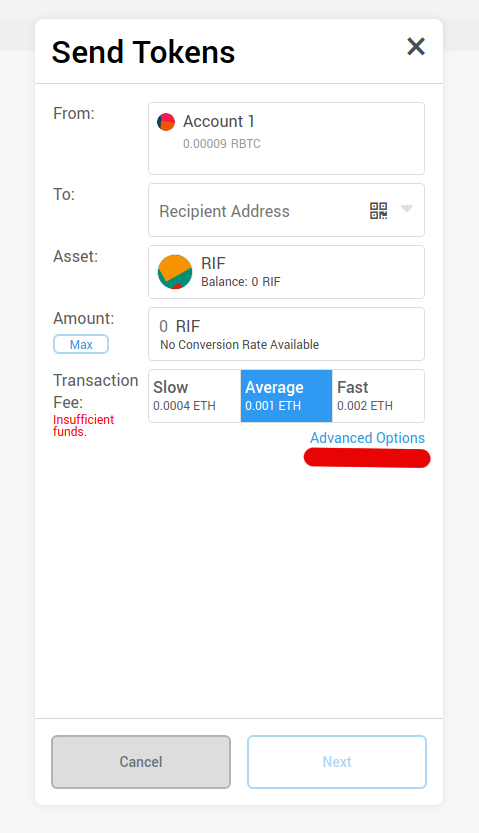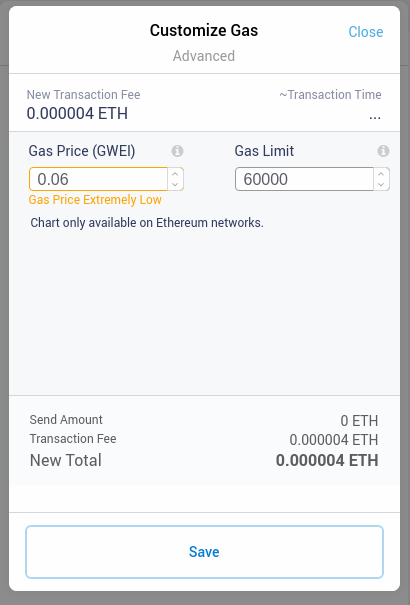Send RIF Tokens through Metamask | Rootstock (RSK)
Send RIF Tokens through Metamask
You can either use the metamask-landing.rifos.org tool to download/install Metamask, and add RSK custom network or follow the steps listed below.
- Install Metamask
- Connect MetaMask to RSK:
- Open 'Network' selector
- Select 'Custom RPC'
- Network: Name RSK Mainnet
- New RPC URL https://public-node.rsk.co:443
- Chain ID 30
- Symbol RBTC
- Block Explorer URL https://explorer.rsk.co
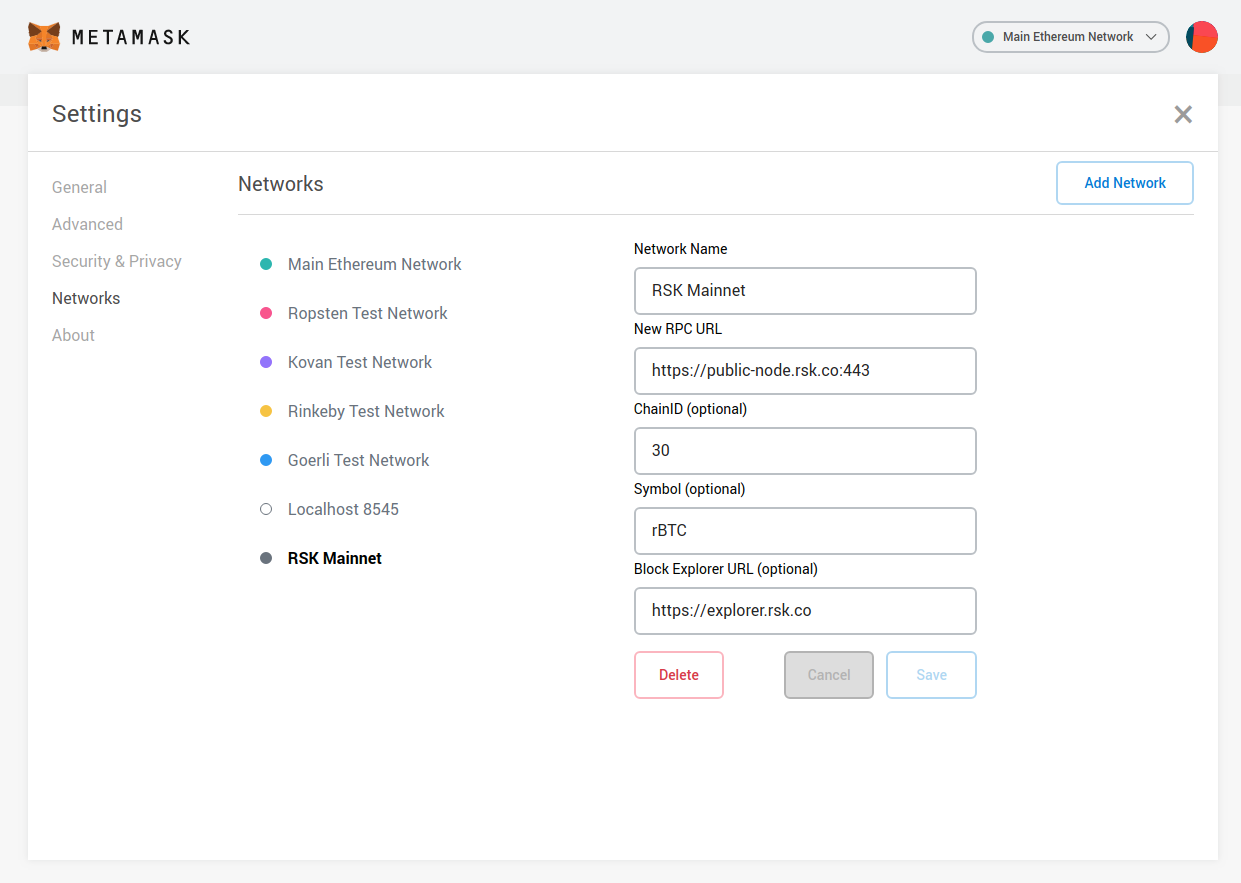
- Switch network to RSK Mainnet
- Add RIF Token:
- Open 'Add token'
- Go to 'Custom token'
- Complete address field with RIF Token address:
- 0x2acc95758f8b5f583470ba265eb685a8f45fc9d5
- Add token
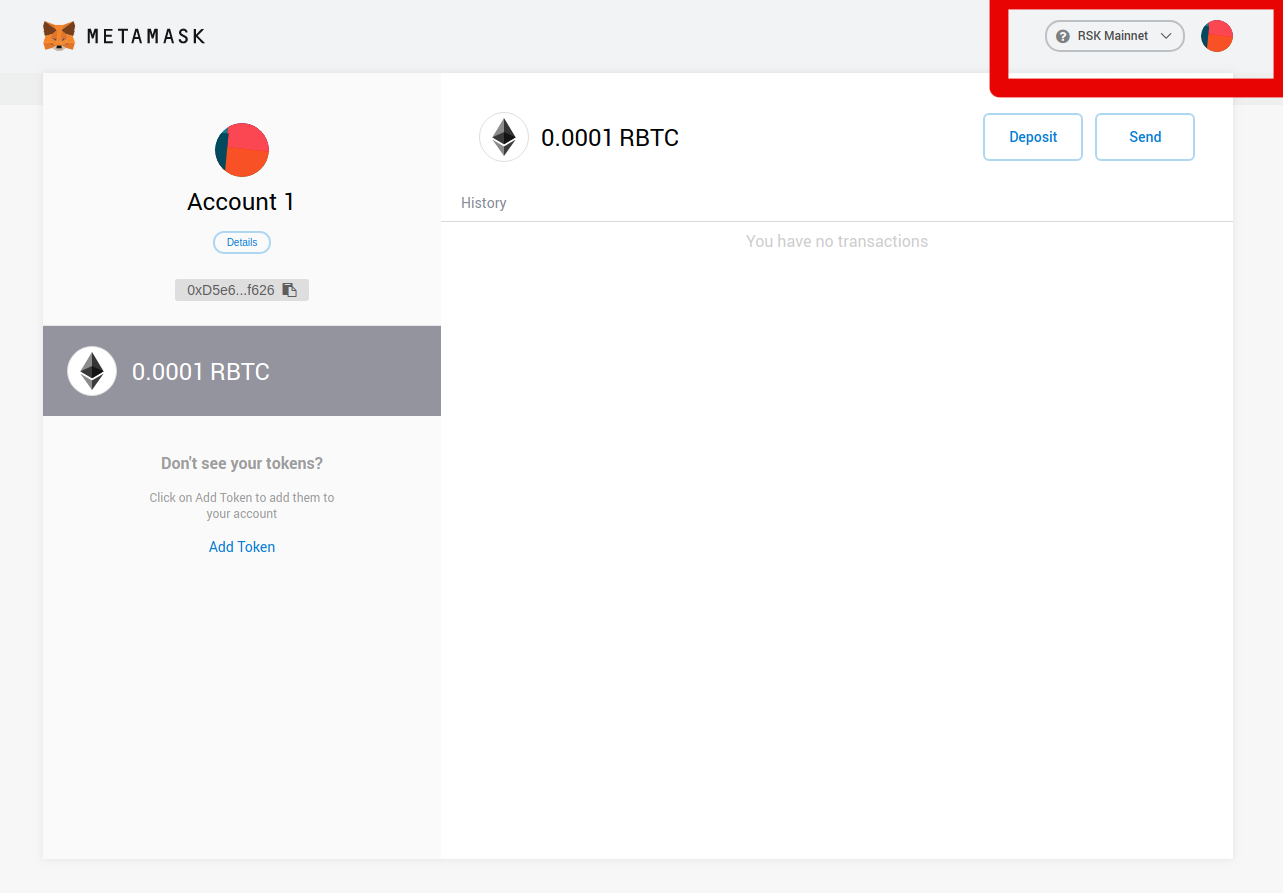
Now you’ll be able to:
- See your RIF Token balance
- Send RIFs
If you want to Send tokens, you’ll need to consider certain things:
- Gas price: should be 0.06 gwei
- Gas limit: 60000
- Transaction fee: RBTC (suggested amount will be displayed)
- Send Token (at RSK Mainnet)
- Advanced options
- Set Gas Price and Gas Limit as described before (ignore gas price warning)
- A small amount of RBTC is needed to cover for transaction fees