Resolve Nifty Wallet Issue
Note: The Nifty browser wallet has been discontinued. See the Nifty Wallet) page for more information.
Nifty wallet version 5
Recently, Nifty Wallet has fixed this issue: Incorrect addresses derived from mnemonic for custom networks (RSK/ETC). Before it was fixed, Nifty incorrectly used Ethereum derivation paths, instead of the RSK derivation paths:
- RSK Mainnet derivation path:
m/44’/137’/0’/0 - RSK Testnet derivation path:
m/44’/37310’/0’/0
This was a breaking change. Check out Nifty's release notes for more information: Nifty Wallet Release 5.0.0 and Nifty Wallet Release 5.1.0.
Also check out RSK's documentation on our derivation paths.
If you created your wallet after this release
Continue using Nifty Wallet. No further action is necessary.
If you created your wallet before this release
If you created your wallet (and therefore accounts) prior to this release, you will see this label:
The account is derived from ETH derivation path despite you connected to another chain. If you are ready to switch to correct derivation path, just restore from the same seed phrase.
In other words, this means that your seed phrase was used to generate your account as if it were an Ethereum account and not an RSK account. You will see your account as usual until you restore your seed. Once you do that, you won't find your former account and, therefore, your balance. If that happens, and you didn't move your funds, not to worry, you will be able to derive the original set of addresses by adding RSK as a custom node.
Add RSK as custom node
To continue to use the derivation paths that were used previously by Nifty Wallet, perform the following steps to add RSK as a custom node.
-
Open Nifty Wallet
-
Go to Custom RPC
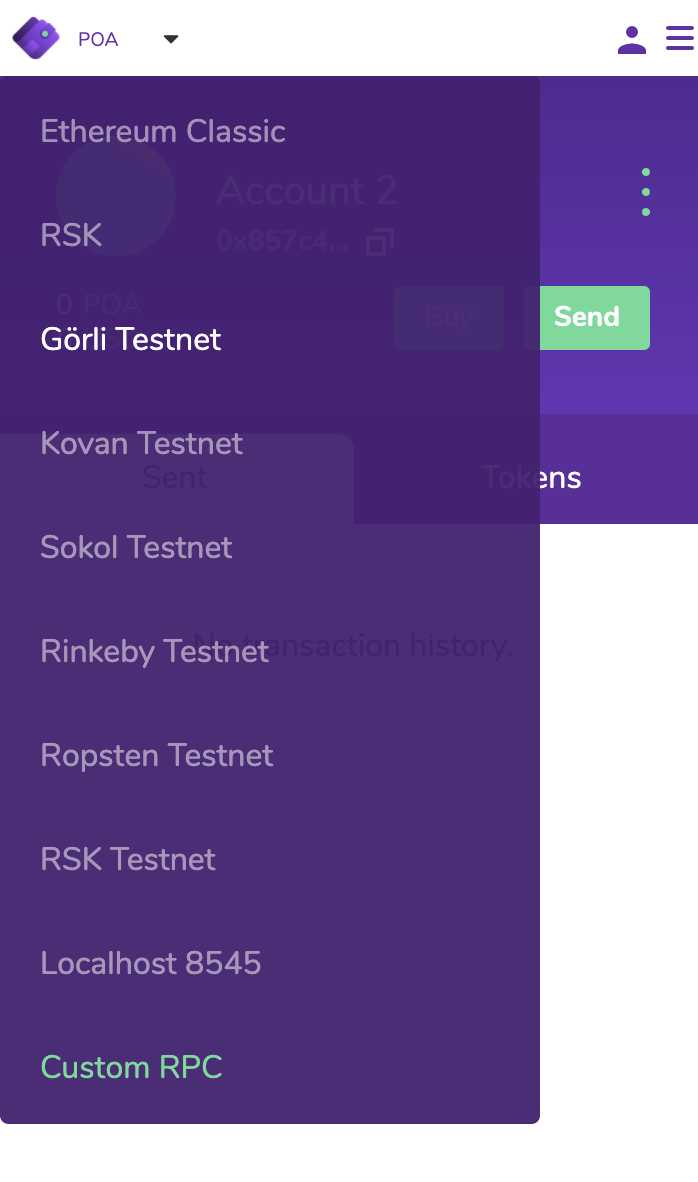
-
Add
https://public-node.rsk.coto the first field ("New RPC URL")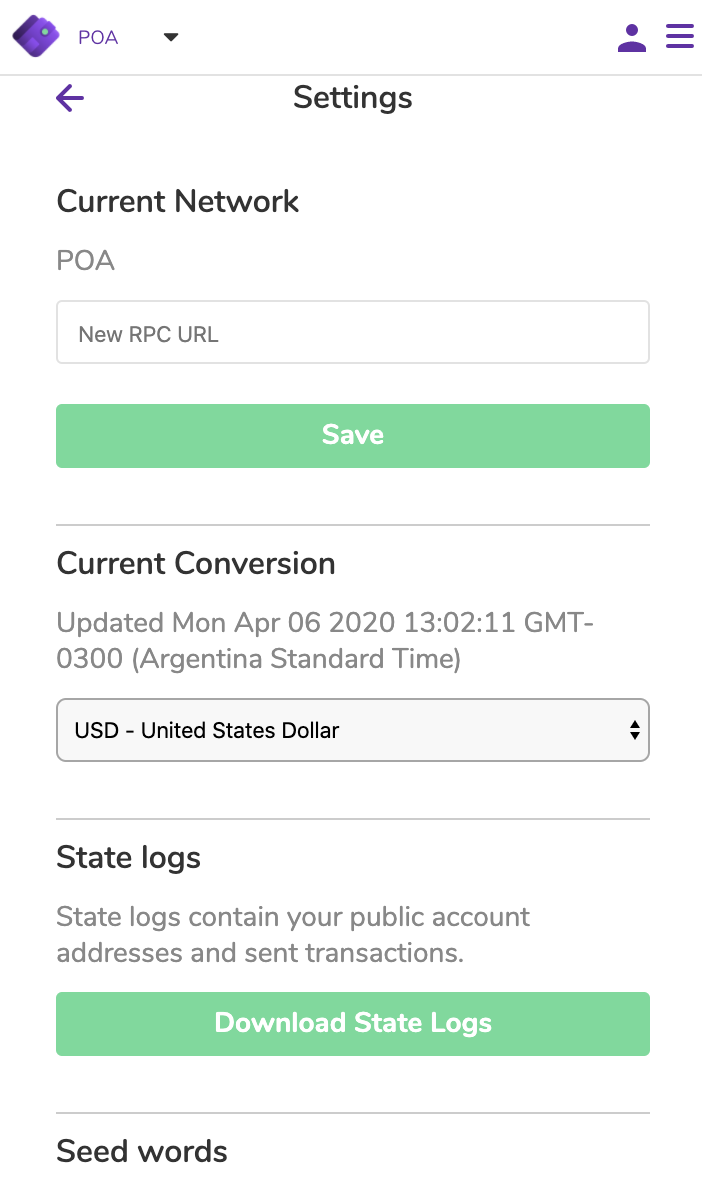
-
Click "Save"
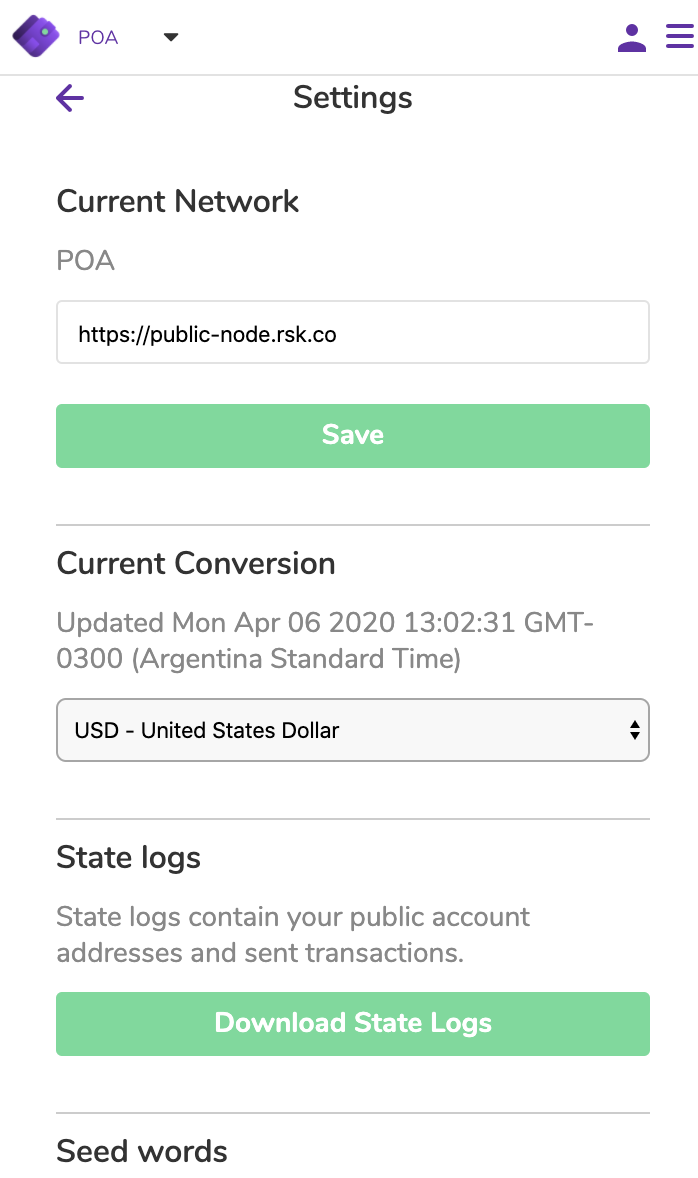
-
Go back to the main screen and select this network in the network list
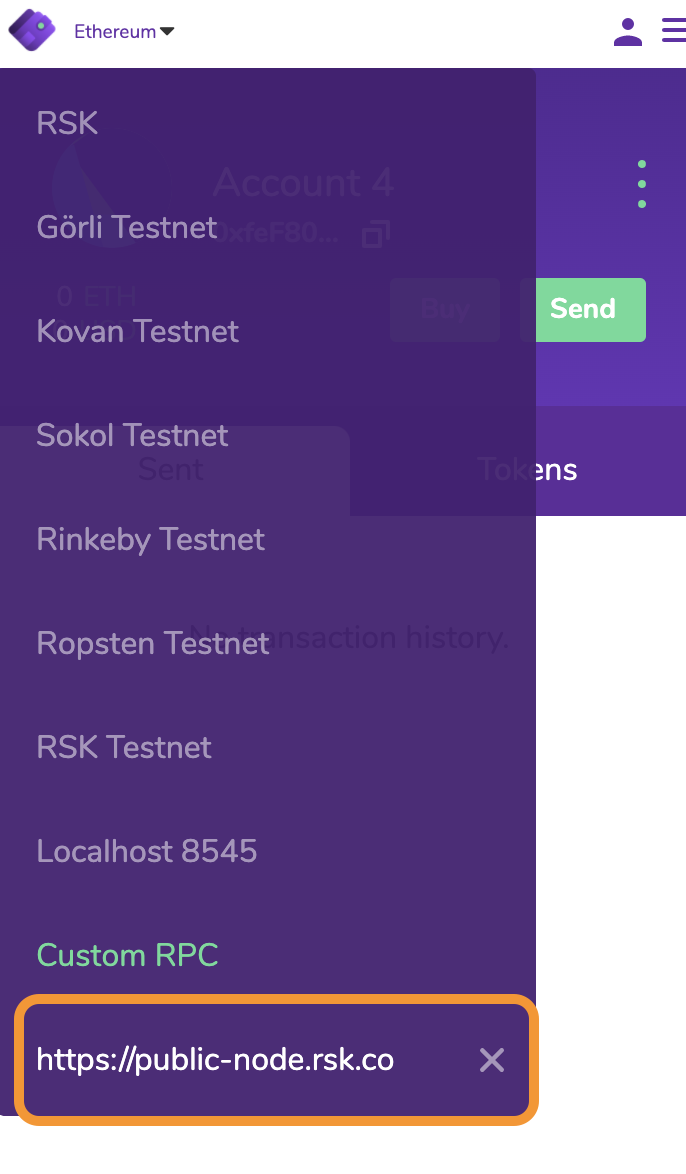
Going forward, continue to operate with this configuration.